
Uncategorized
Polymer (OS X)
Owners of monophonic synthesizers, here is an app you could use to approach your music production under a different angle.
PLAY YOUR STUDIO AS ONE
Polymer lets you play your monophonic synths together, like they’re all part of some giant mutant polysynth. And it operates via plain old MIDI, so it’s compatible with almost anything — modulars, samplers, even virtual instruments.
That’s just the tip of the iceberg: alternate notes between different synths in monophonic sequences, layer pads and leads to create songs without leaving the keyboard, or experiment with the outer limits of modular paraphony.
You’ll never look at your synth rack the same way again.
Everything the 5-pin DIN touches is your kingdom.
Polymer works via the MIDI protocol, which has been around for over 30 years. Your favorite synth, sampler, or sequencer is probably MIDI-compatible!
Intuitively work with multiple interfaces.
Merge notes from multiple inputs. Play chords across synths connected to your computer via different MIDI interfaces.
Soft synths too!
Polymer is designed for controlling hardware synthesizers, but there’s no stopping you from controlling any soft synth that can be addressed via the OS X IAC Bus.
Specifications
Control up to 32 MIDI channels simultaneously, for 32-voice polyphony
NEW IN VERSION 1.1 Even combine polyphonic synths — supports multiple voices per MIDI channel
MIDI Merge between unlimited MIDI input channels
Velocity, Pitch Bend, and Mod Wheel data are transmitted automatically
Two Algorithms for voice allocation — Static starts at the same voice each time, while Cycle alternates in round-robin fashion
Forward, Backward, Ping-Pong, and Random Direction options for choosing the next voice
Supports Voice Stealing, allowing for continuous play regardless of available voices
Requirements
A 64-bit Mac running OSX 10.7 or greater
A Computer-MIDI Interface & MIDI Cables
Several sound modules or keyboards which are MIDI-Compatible
A Master MIDI keyboard or sequencer that can connect to your computer. (This is actually optional! You can always use the MidiKeys App to simulate a master keyboard)
Apps like these are truly interesting ! It’s the kind of tools that give new life to gear technically limited if alone and if Polymer doesn’t promise you to be a better musician like many, at least, it helps to make a better use of already owned gear. It’s all good.
More informations :
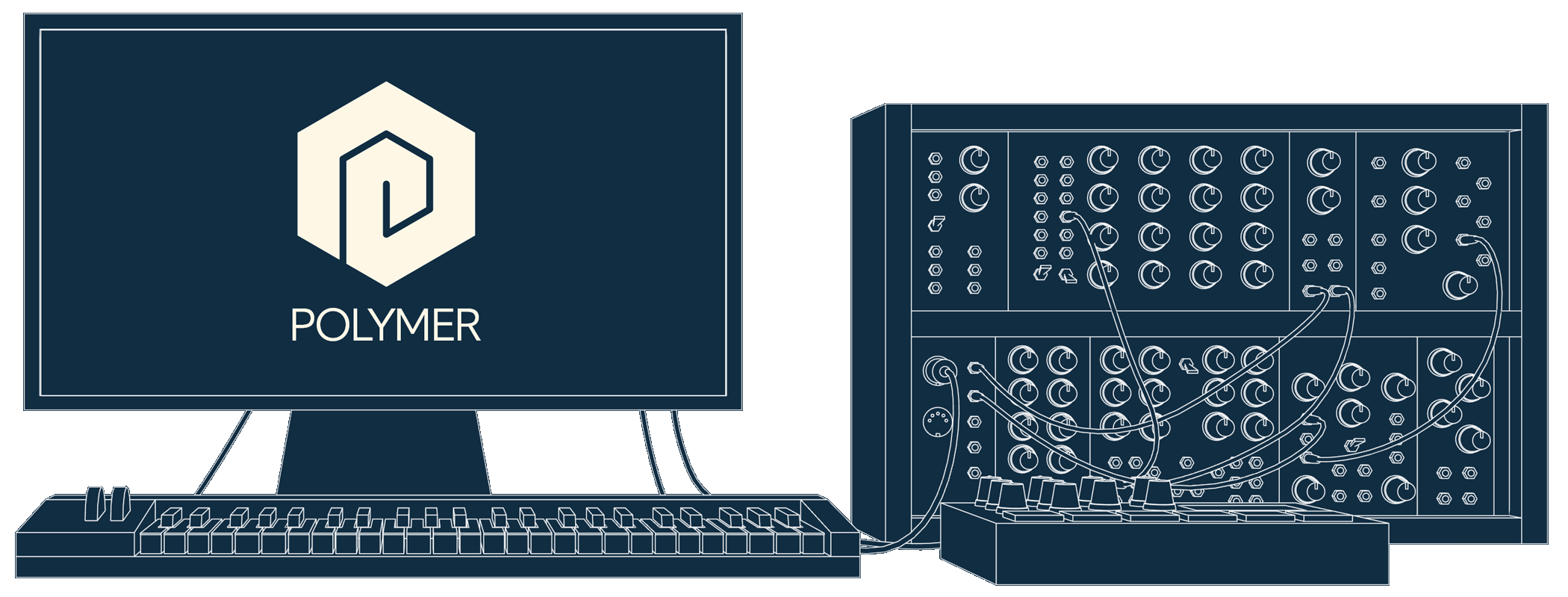
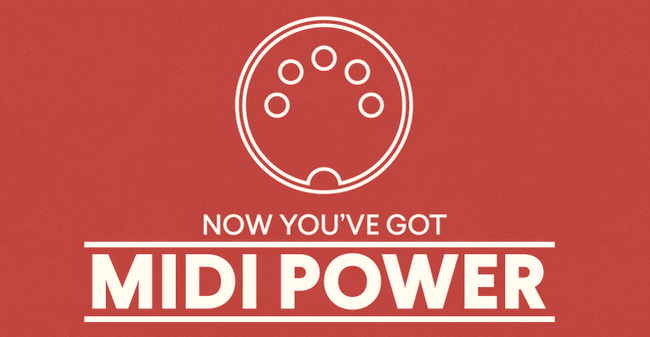
 YOUTUBE
YOUTUBE