
Software
MAX 7 is Patching Reimagined.
Cycling ’74 just updated Max to 7.1, what’s new ?
Max 7.1 brings a lot of interesting innovations. A major update to the leading software brand Cycling ’74.
Now with a new interface optimized for speed and simplicity, major performance improvements, and a collection of powerful new tools to realize your ideas faster than ever.
What’s new in Max 7.1?
Package Manager
Get instant access to Max object libraries and system enhancements using the new Package Manager. Found in the File menu, this simple interface provides access to new content while allowing you to manage your existing installed packages.
The available content will be continuously updated with curated contributions from Cycling ’74 and the community.
Snapshots Extended
An updated Snapshot system now allows you to save the state of the entire patcher, not just hosted plugins. You can now instantly create, recall, rename and edit your snapshots using the new Snapshot pane on the right toolbar.
Collections
A collection is Max’s version of a playlist and can be made up of files that fit a certain criteria (for example, all audio files from 2011, back when audio files sounded better) or a simple list of things you want to organize.
One powerful feature of collections is that unlike previous versions, files in a collection can live anywhere on your computer, and you don’t have to understand or manage search paths. Just drag a file or folder into the file browser and it’s available for use in your patches.
Tags and Searches
Use the File Browsers to find all patchers you’ve tagged with keywords. For more sophisticated queries, the File Browser has an easy to use search syntax.
There is still much to discover on the site of Cycling ’74, the improvements are present in most of the Max functions.
More informations :
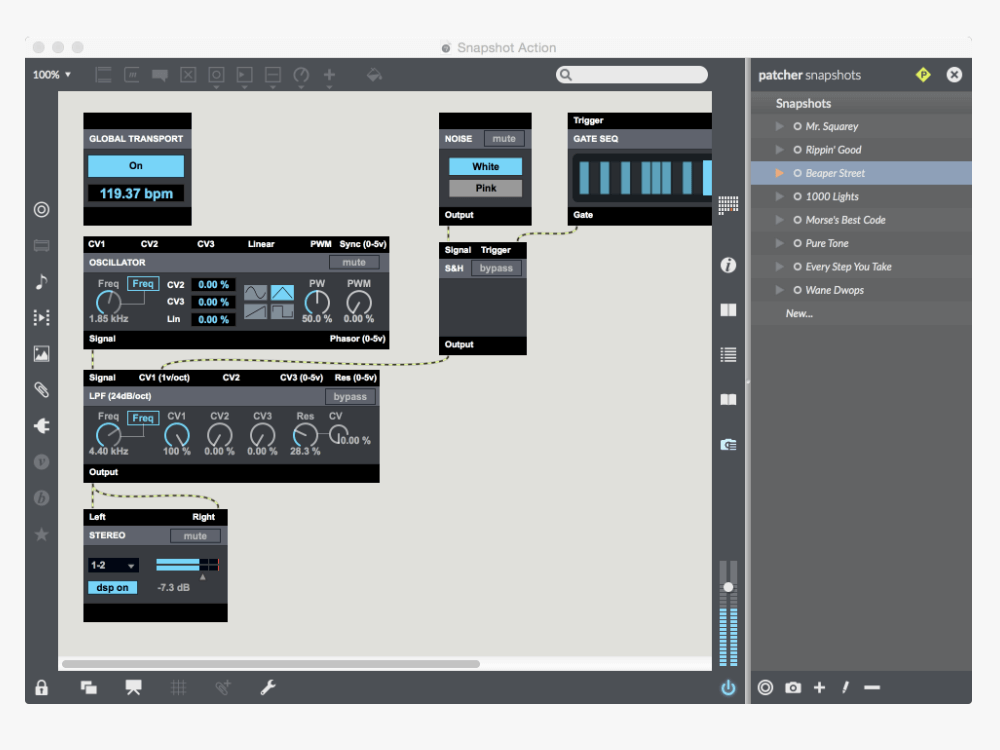
 YOUTUBE
YOUTUBE