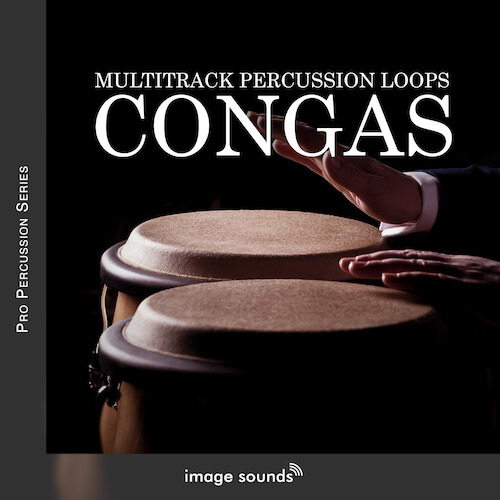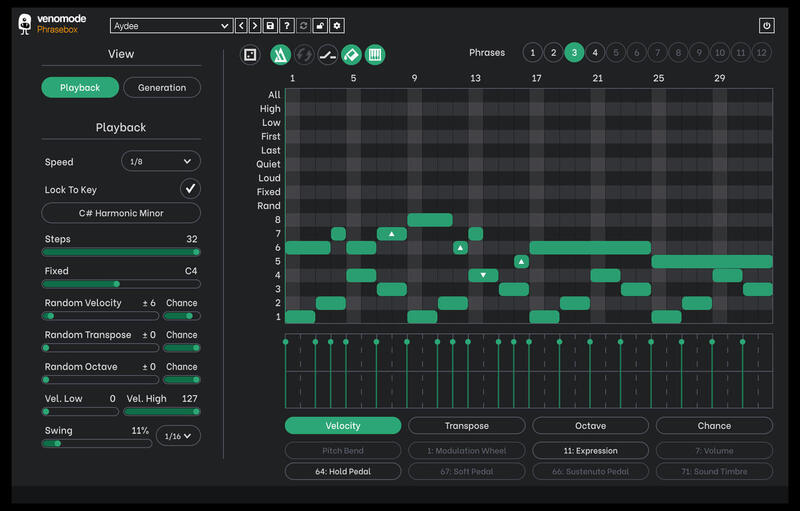
Phrase Arpeggiator
Phrasebox is a phrase arpeggiator which lets you craft expressive sequences from MIDI chords. With it's DAW-like piano roll you can create expressive, layered melodies that aren't limited in timing and length compared to traditional step arpeggiators.


Phrasebox is a phrase arpeggiator that gives you control over the playback like never before.
With it’s DAW-like piano roll you can create expressive, layered melodies that aren’t limited in timing and length compared to traditional step arpeggiators.
The notes of the piano roll correspond to the pitch order of notes, with “special” notes (like the loudest or quietest notes played), which let you control exactly which notes you want to play. It also features a lock to key option so your transposed notes are never out of key, and the included controller window lets you also send MIDI CC data out to your instruments.
Phrasebox also features generation options, so you can generate unlimited unique phrases at the click of a button.
Phrase Arpeggiation
Turn simple chord sequences into expressive melody lines and musical phrases. Simply design your phrase in the piano roll, and Phrasebox will play back the pattern using whatever notes you input.
You have complete control over how the phrase is played. Select notes in pitch order, or use the special selectors – such as the loudest/quietest or first-played/last-played. Your phrase will be played back with sample-accurate timing.
DAW-Like Control
Phrasebox isn’t like traditional step sequencers or arpeggiators – you have full control over the timing and length of notes as you would in your DAW. Alongside velocity controls, you can also adjust each note’s transposition, and even select a random chance that the note will play.
If your transpositions end up falling between the notes of a scale, you can enable the “Lock To Key” feature to make sure your riffs are always in tune.
Controller Editing
Alongside note patterns, you can also send MIDI controller data. With up to 8 assignable controllers, you can design everything from piano parts using the hold pedal, to automated synth filters and pitch bends to make the perfect melody line.
Generation
If you want quick access to an unlimited number of phrases, you can use the built-in generation tools to quickly get inspiration. Simply set how you want the notes and controller data to be generated, and Phrasebox will create a unique phrase pattern with just the click of a button.
Phrasebox works with most DAWs that can run VST or AU plugins. Ubuntu and Mac versions are 64-bit only. Due to MIDI routing limitation, Phrasebox is not compatible with Reason, Maschine, or VST3.
- Windows – Windows 7/8/10 32/64-bit VST Compatible DAW
- Mac OSX – OSX 10.7+ 64-bit VST/AU Compatible DAW
- Ubuntu – Ubuntu 18.04+ 64-bit VST Compatible DAW
QUESTIONS ON HOW TO USE PHRASEBOX? Check out this LINK HERE.
Reviews of this product
Reviews require cookies, click here to change cookie settings.