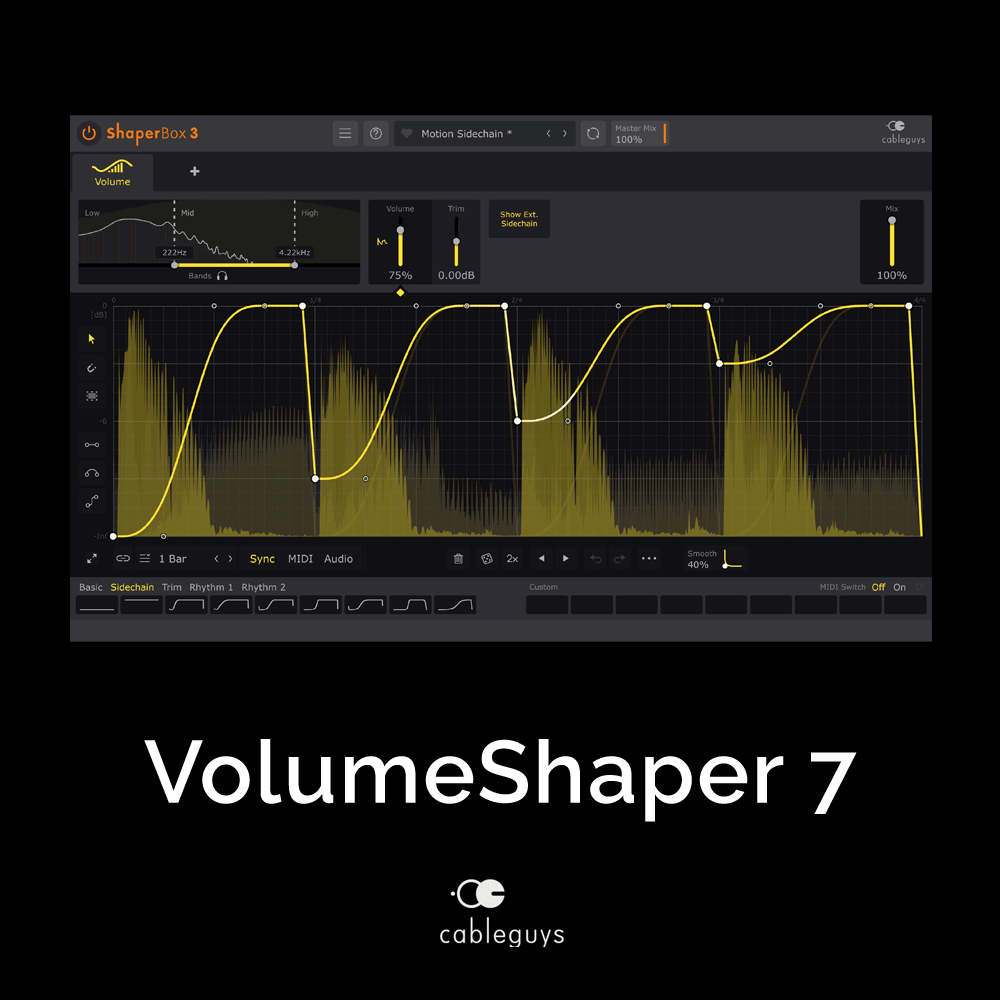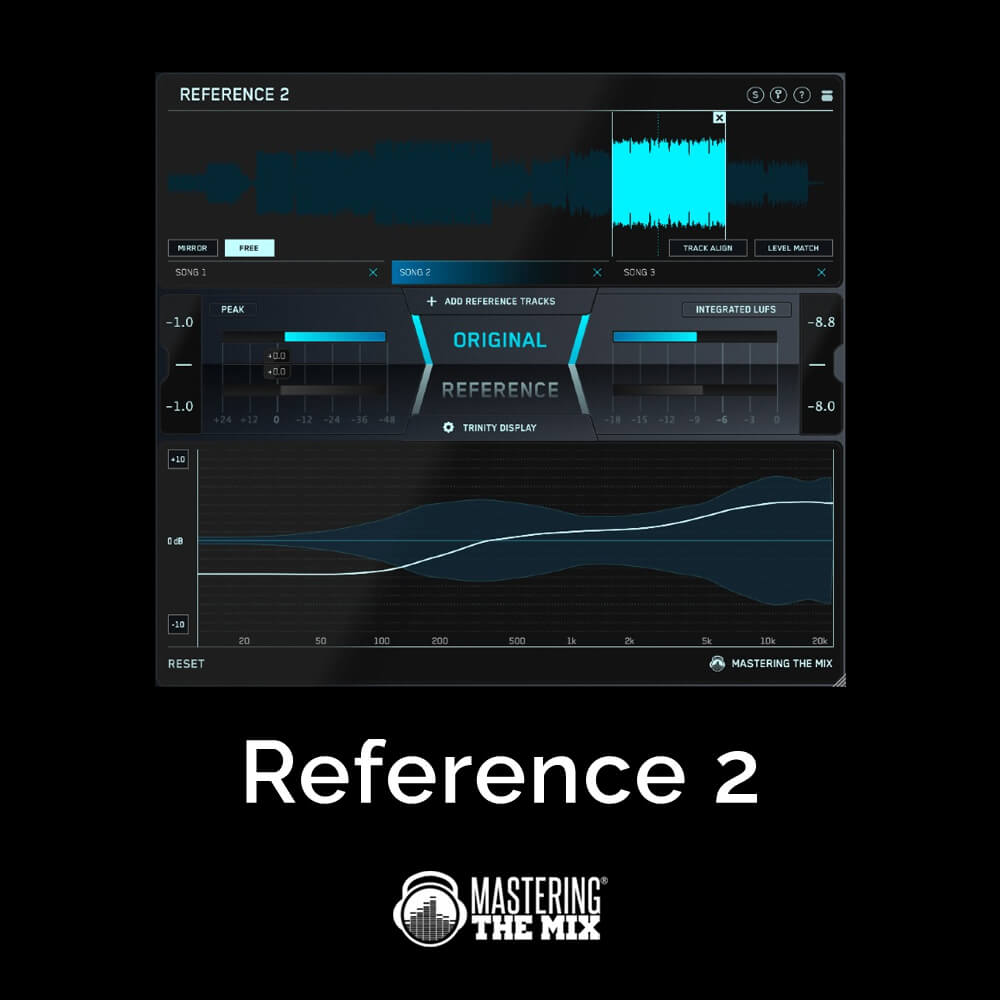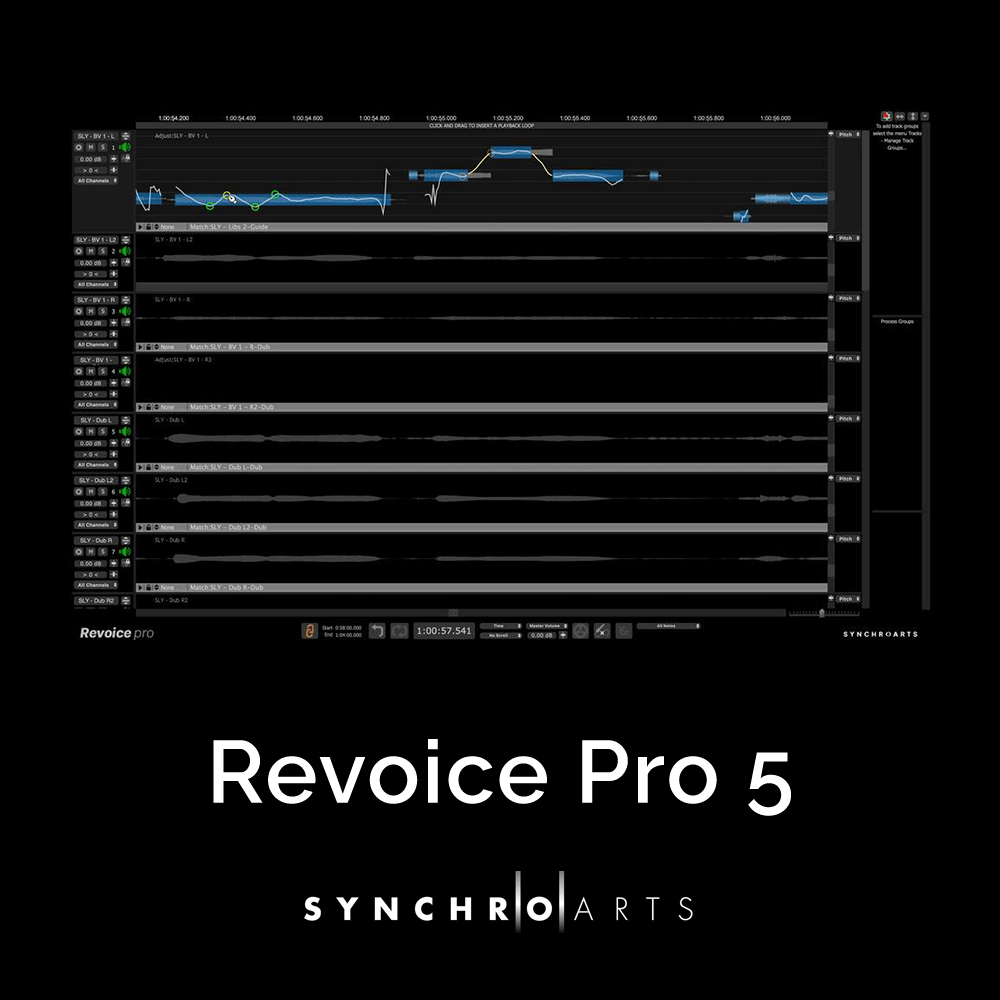Dynamic Sample Blender
Drop Pad is a groundbreaking new Drag 'n' Drop sample-based NI Kontakt instrument which allows dynamic blending of four imported sound sources to create multilayered complex sounds that morph and evolve in an organic way.


Berlin-based Soundtrax and UK sound designers Sub51 have teamed up to create a new, intuitive and inspiring Drag ‘n’ Drop sample-based Kontakt
XY Morphing
Drop Pad’s XY-Morph movements can be recorded and exported and imported to or from disk, all four samples can be edited and modulated by the onboard Filters and LFOs. Seven of the best Kontakt effects and an optional Arp will give the sound the final touch – and all samples and almost every movement or modulation can be instantly tempo-synced.
Additional features include a Play button (accessible from all windows) for auditioning loops and it is now possible to further modulate the path of the morph cursor using further Warp functions, which open up new possibilities for modifying rhythms. An Isolate function now allows one or more of the pads to be locked so that its playback level remains constant, for example, when you want your kick and snare patterns to remain steady but still have the toppers assigned to other pads following the Morph path.
Drop Pad uses Kontakt’s new MIR technology to automatically detect tonal material during import and adjusts the pitch of the audio file. Sample editing options include individual controls related to the pitch, envelope, pan position, playback direction, loop and sample start. The playback engine can be set to the classic ‘Sampler’ or ‘TM Pro’ Mode (incl. tempo/speed settings) to provide convenient tempo adjustment.
Mod & FX
The Modulation section contains a low-pass filter, a peak filter and a high-pass filter, each to be assigned to one or more of the four sample pads where it is possible to modulate the filter setting via a choice of LFO shapes allowing both the X and Y parameters of each pad’s cursor to be changed during playback — independently for all three filters. Other modulation features include independent Pan and Pitch, both with a choice of waveforms. Complete Mod setups can be quickly stored and recalled with via the 9 FX preset buttons.
The FX section contains seven global effects: Reverb, Choral (Chorus), Flair (Flanger), Phasis (Phaser), Overdrive (Van51), Compression (Supercharger GT) and Replika Delay. A special FX Warp pad allows the X and Y axes each to be assigned to an FX parameter where the rate, modulation shape and tempo-related speed of the FX modulation can be adjusted.
A simple EQ allows further shaping of the sound. Complete FX setups (all FX and EQ settings) can be quickly stored and recalled with via the 9 FX preset buttons
Nine FX setups can be stored and recalled with the MOD preset system.
900 MB Library & Snapshots
Drop Pad (Original Edition) comes with a 850MB library of high quality on-board Snapshots and Samples featuring Cinematic Soundscapes, Bass and Drum Loops, Pads, Raw Textures, Sound Effects and Arps. Users can easily choose different sample combinations of the Factory content to create their own Snapshots as well as bringing in their own samples.
Komplete Kontrol is supported via selected pre-defined parameters
Also included with Drop Pad is an additional 123MB of waveform samples such as basic waveforms, noise, timecode, turntable belt, electrical noise and vinyl crackles.
- Requires Kontakt 6.7.1 Full Version (Not for Kontakt Player)
Reviews of this product
Reviews require cookies, click here to change cookie settings.