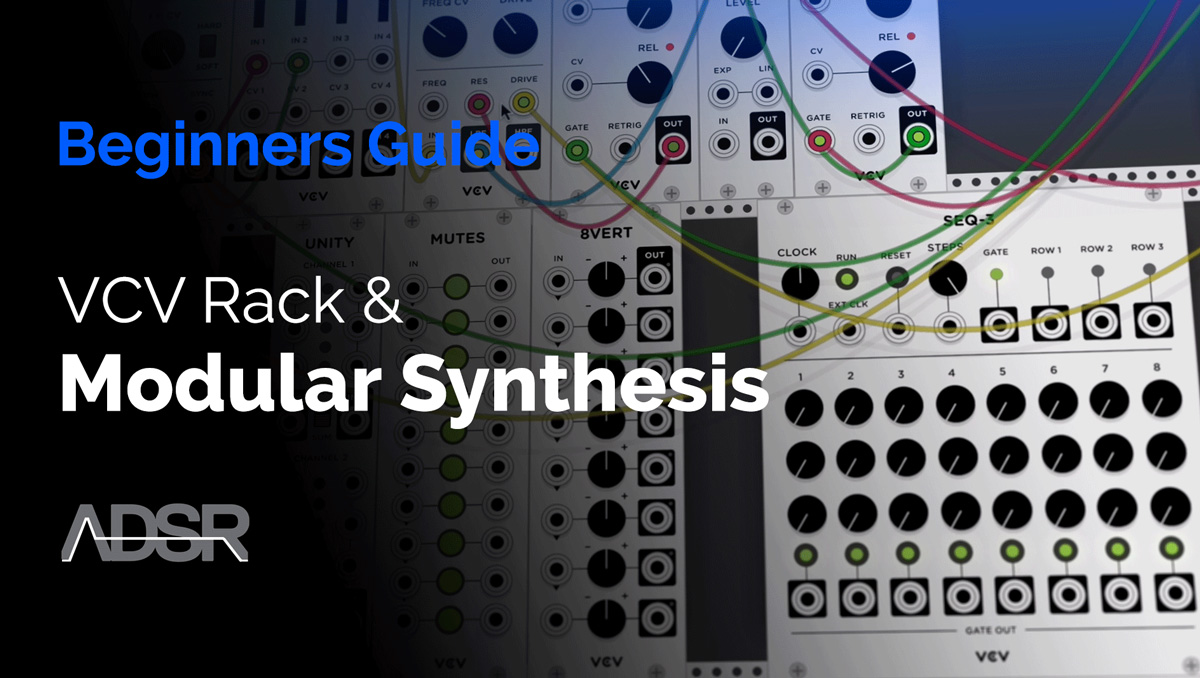VCV Rack & Modular Synthesis
Explore modular synthesis using open-source virtual modular synthesizer, VCV Rack. Modular synthesis can get a bit technical but it can also yield unique and highly customised results.
If you’re interested in learning how to use a modular synth, or VCV Rack in particular, this course will set you on the right path with professional instruction and techniques you can start using right away.
A Thorough Introduction to VCV Rack and Modular Synthesis
COURSE OVERVIEW
In this course we will look at VCV Rack, an Open-source virtual modular synthesizer, it is modelled and behaves like a real world modular synth and even has some modules that are replicas of hardware. It was originally standalone only but recent updates have introduced communication to and from a DAW, using a method similar to Rewire, along with better stability. This course is an introduction to Rack and how to use a Modular Synthesiser.
There are a myriad of modules available, this course will cover the basics of CV and gate routing and setting up a basic patch. While this course will mainly focus on using the software as a standalone synth we will also look at incorporating it into an arrangement within a DAW.
COURSE FEATURES
- Watch, Listen and Learn – our easy to follow video instruction introduce you to classic techniques and technical insights
- 6 walkthrough videos providing an introduction to Rack and how to use a Modular Synthesiser
► Introduction to VCV Rack
► Creating a basic patch
► Adding further modules to the basic patch
► Adding Envelope modulation and a VCA
► Modulating modules
► More modulation using a sequencer, utilities and VCAs
- Total runtime 90 minutes
- Practical instruction by an experienced tutor
- Learn at your own pace, watch as many times as you need to learn the lessons
ABOUT YOUR TUTOR
Alan Gleeson is a musician with 20 years professional experience working in all areas of audio production.
His interest in electroacoustic music, live performance and the science of sound give him a unique and profound perspective on sound creation and music production, knowledge that he is passionate about both sharing as an educator and developing as an evolving sound artist.
Technical skill with an experimental approach to sound.

VIDEO SUMMARY
- Lesson 1: Introduction to VCV Rack, Installing and setting up the application and setting up DAW routing
This first video will be an overview of installing the software and the website where you can download additional modules, which are the individual devices within Rack. These devices generate the signals on which a modular synth operates. These signals are audio signals that go from 20 – 20kHz, which are typically the output of audio generating devices such as oscillators. Then we have Control Voltage signals or CV signals, which generally are at sub audio rates less the 20 Hz, though not always, and are a changing voltage that can be used to modulate the parameters of other modules. Typical control voltage sources are LFOs and Envelopes. And we have gate signals. These are also CV signals but are in the form of a pulse and are used to gate and trigger devices. A gate sequencer would an example of a gate or trigger device but there are many others. We also have devices that process, mix and modify all these signals.

VIDEO SUMMARY
- Lesson 2: Creating a basic patch – exploring basic signal flow using the model of the Minimoog. Step one, sound generation – understanding oscillators
In this video video we are going to look at creating a basic patch. The patch will be loosely based on the Minimoog, a classic synth that inspired the model for a thousand other synths and still an incredibly popular format today. Setting up a familiar synth architecture will allow easy understand of the routing and results.
- Lesson 3: Adding further modules to the basic patch; a 2nd oscillator, mixer, filter. Exploring hard sync and an introduction to frequency modulation.
In this video we will look at adding a 2nd oscillator and the various ways it can interact with the first oscillator to produce various timbres. From there we add a mixer to combine these signals before routing the output of the mixer into a filter that allows us to shape the harmonic content of the sound.
- Lesson 4: Adding Envelope modulation and a VCA.
A synth patch is lifeless without modulation. In this video we will introduce dynamic timbre and amplitude modulation through the application of ADSR modules.

VIDEO SUMMARY
- Lesson 5: Modulating modules; externally from Ableton and internally using LFO’s and utility modules.
Expanding upon the modulation applied in the previous video this video demonstrates how to add modulation from additional sources. Modulation can come from from your DAW in various forms. We introduce LFO modules and additional utility modules to bring animation and excitement to the patch and you will start to see the true power of modular synthesis.
- Lesson 6: More modulation using a sequencer, utilities and VCAs.
In this final video we introduce a sequencer and demonstrate the modulation it can bring to a patch. Not only for controlling pitch, these powerful modules can be applied to various destinations within a patch to add accents, timbre changes, and rhythm. Combined with the utility devices can offer a myriad of sound design and compositional possibilities.
Reviews of this product
Reviews require cookies, click here to change cookie settings.