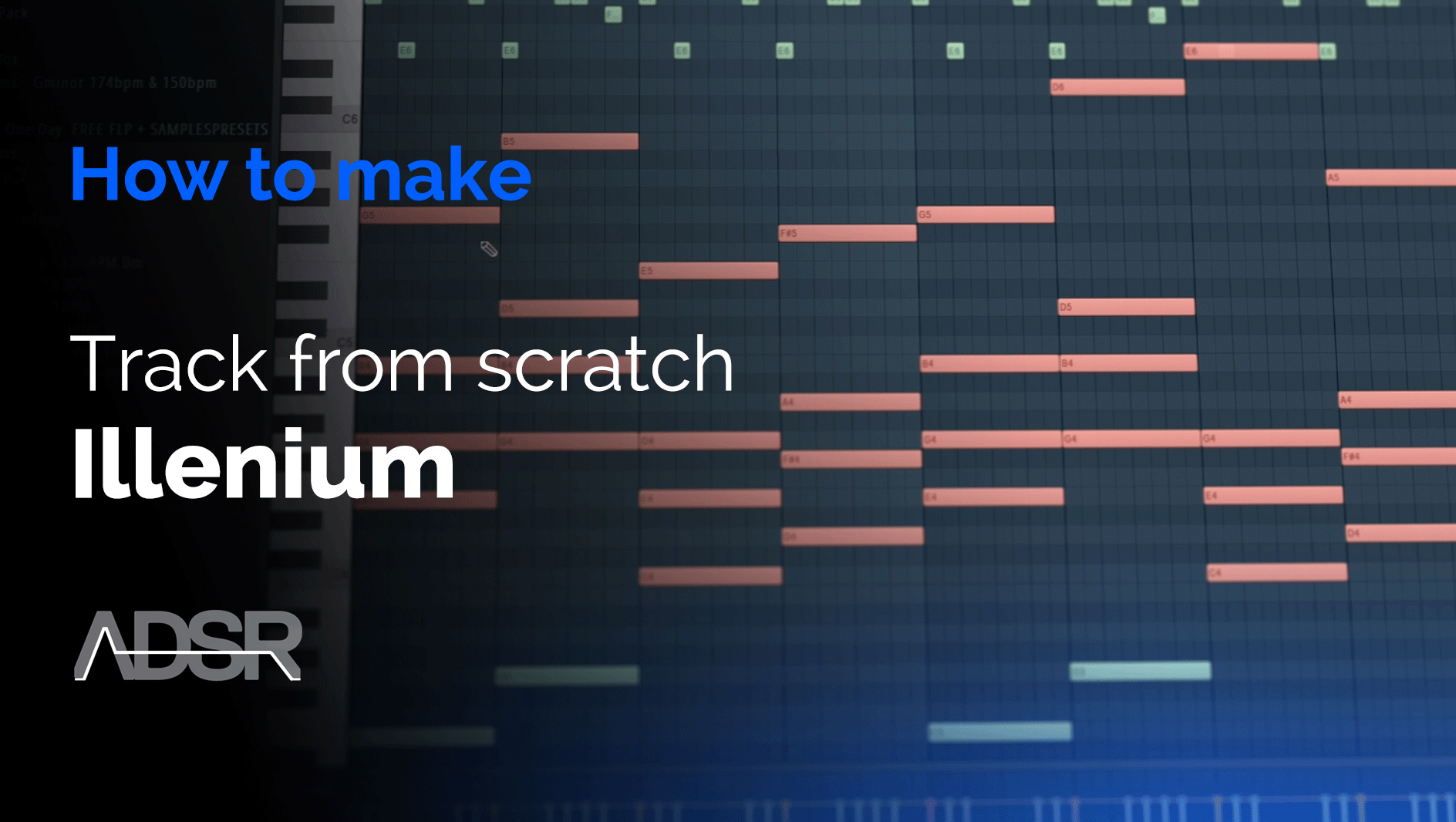Track from Scratch, In the Style of: Illenium
Whether you’re a fan of Illenium, Future Bass or you just want to see how the pro’s do it. This course takes you through the key steps and processes from getting your ideas down and picking sounds through to mapping out your arrangement and mixing your track.
Filled with tips and tricks this course is a great source of inspiration to get you started on a killer track.
Inspire your creativity with new skills and professional techniques for Future Bass
Course Features
This course walks through how to make a track styled after Illenium.
With a list of hit tracks and collaborations Illenium is one of the hottest Future Bass producers of the moment – learn how to capture this sound now!
- 55 Minutes of professional video instruction
- 5 tutorial videos providing focused production techniques and creative tips for Future Bass
- Learn at your own pace, watch as many times as you need to learn the lessons
About Your Tutor
Passion, talent and skill
By the age of twenty one, New York native Kyle Braun has already accomplished some great feats in his career. With recent releases on Lowly Palace and Capitol Records as well as support from artists like Blackbear and The Chainsmokers, he continues to grow his fan base with his fusions of pop and electronic music.
In addition to touring with his group “Poorchoice” Kyle’s immediate plans are focused on honing his production skills to reach new heights every day.

Course Summary
► Getting Started – Writing Chords and Melody:
In the first video we go over the elements of a typical Illenium track, and we write some chords and a melody that is similar to his style and common tendencies.
► Picking Sounds:
Next we put some sounds to our chords, melody, and bassline, that sound the most like sounds Illenium would use such as a gritty bass and large supersaw chords. For this part we use sounds created in Serum.
► Drums:
After we have picked our sounds, we build a basic drum loop to be the foundation for our drop section. We go with a halftime Dubstep like beat with a trap style hi hat pattern. We also implement a tom fill to give our drums more rhythm.

Course Summary
► Making the Track Skeleton:
In this part, we build out a very barebones arrangement of what we want our track to sound like, before we go more into detail on FX and mixing.
► Mixing & Completing the Track:
Finally we mix the elements that we already have in our track, and fill in our skeleton with supplemental sounds and FX, leading us to our final product.
Reviews of this product
Reviews require cookies, click here to change cookie settings.