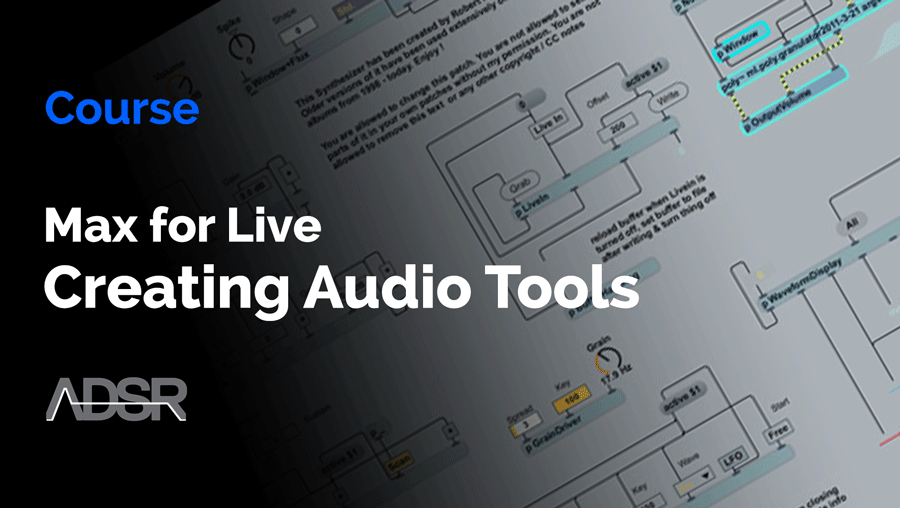MaxForLive: Creating Your Own Audio Tools in Max For Live
For years J. Anthony Allen has been teaching Ableton Live and Max in the college classroom. As a University Professor, his classes are sought after, and, frankly, expensive. He believes Ableton Live can be learned by anyone, and cost shouldn’t be a barrier. This class uses the same outline and syllabus he’s used in my college classes for years, at a fraction of the cost.
MaxForLive is a powerful tool that lets users design their own instruments, effects, and devices. It isn’t without its drawbacks: MaxForLive is notoriously difficult to learn. Allen has developed an approach for teaching MaxForLive that focuses on teaching it like a language: You will learn small blocks and patches, understanding the how and the why along the way. As we grow our vocabulary, we “learn how to learn” more and more.
Learning MaxForLive: From the basics to the advanced, with Ableton Certified Trainer J. Anthony Allen.

COURSE FEATURES
- Use MaxForLive to create custom devices in Ableton Live
- Speak the syntax of MaxForLive, and know how to find answers
- Design unique MaxForLive patches for sale, sharing, and using in your own music
- 51 individual video tutorials
- Just under 5 hours of hands on tuition!
- Learn at your own pace, watch as many times as you need to learn the lessons
” Easy to understand and engaging. He is passionate about this topic and you can tell.”

IS THIS COURSE FOR ME?
- Students who want a comprehensive understanding of Ableton Live
- Students looking to understand the deeper levels of Ableton Live
- Anyone looking to explore the possibilities of MaxForLive
REQUIREMENTS
- Knowledge of Ableton Live is required to understand this course
- Access to Ableton Live full or trial version will be required.

ABOUT YOUR TUTOR
J. Anthony Allen teaches at the University of St. Thomas in St. Paul, MN., and is an Ableton Live Certified Trainer. He is a co-founder and owner of Slam Academy, a multimedia educational space in downtown Minneapolis.
J. Anthony Allen is a versatile creator whose diverse project experience ranges from works written for the Minnesota Orchestra to pieces developed for film, TV, and radio. When he’s not working as a solo artist, Allen is a serial collaborator. His primary collaborative vehicle is the group Ballet Mech, for which Allen is one of three producers.

GROUNDWORK
Welcome & Overview
- Introduction
What is MaxForLive?
- MaxForLive in a Nutshell
- The 10K ft View
- What We Can Do in MaxForLive
- MaxForLive vs. Max vs. Max/MSP/Jitter
- A Brief History of Max
Getting Started
- The MaxForLive Devices (In Ableton)
- Loading MaxForLive Devices
- Finding and Sharing MaxForLive Devices
- Starting From Scratch
- Getting Help: The Help Windows
Creating Our Own Devices
- Modes: Presentation, Patching (Editing), Locked, and Unlocked
- The Max Editor & Patching
- Objects & Arguments
- Messages
- Bangs & Buttons
- Learning How To Learn Max

PROJECTS 1-3
Our First Project: A MIDI Delay
- Workflow: Approaching a New Project
- Our First Object: Pipe
- Adding the Dry (not delayed) Signal
- Why Not Notein?
Project 2: Arpeggiator
- Walkthrough: What We Will Need For This Project
- Delaying Notes
- Transposing Notes
- Deploying & Encapsulating
Working with Audio in Max
- The Tilde (~) Objects and Yellow Patch Chords
- Audio UI Objects
Project 3: An Audio Delay
- Walkthrough
- Tapin~ and Tapout~
- Volume Control
- Audio Toggle
- Multitaps
- Presentation Setup

PROJECT 4 ++
Talking to (and Controlling) Live
- Abstractions
- “The M4L List of Abstractions”
- Some M4L Patches
- Controlling Any Parameter
Project 4: A Beat-Quantized Randomized Filter
- New UI Object: Filtergraph~
- Finding Beats
- Controlling Filters by Using the Beat
Wrap Up
- Thanks For Watching (And 1 more project!)
Bonus Content
- MaxForLive Connection Kit
” Neatly distills out the basic features of the Max for Live environment. Gives enough information for you to know how to dig deeper.”
Reviews of this product
Reviews require cookies, click here to change cookie settings.