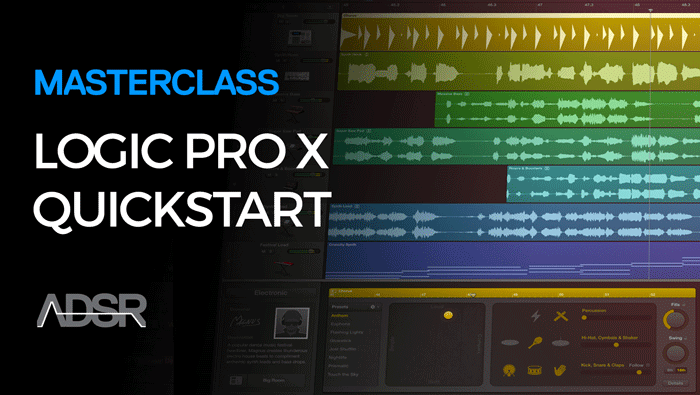Keen to Start Using Logic Pro X To Make Your Own Music?
Whether you are just getting started in music production and need a bit of direction, or you’re feeling overwhelmed by some, or all the features of Logic Pro X, this course will set you up with the right skills to start making the music you want, today!
In Logic Pro X QuickStart Guide, Logic Certified Echo Sound Works shows you how to get up and running as quickly as possible using Logic X.
This course is about 1.5 hours long and comes with a Logic session for you to open and explore.
Learn everything you need to know to record and arrange your own music.
Module 1: The Basics of Logic Pro X
Let’s start from the very beginning. After completing this module you will be familiar with all of Logic X features. Learn what each part of the DAW is and what it does.
Part 1 – Introduction – This video is a short introduction to the course.
Part 2 – Layout – Get familiar with the layout of Logic and where some of the most important features and function are at on your screen.
Part 3 – Control and Transport Bar – These are two very important aspects of any session in Logic. Learn some tips and tricks on how to use these like a pro!
Part 4 – Channel Strip – Learn what the Channel Strip is in Logic and how it functions. This is a key element to building your own songs.
Module 2: Use Logic Pro X To Make Music
In this module you’ll learn how to use the DAW to start creating a track from setting up a new project and recording to arrangement and basic mixing. After completing this module you’ll be ready to start experimenting with your own unique sound.
Part 5 – Creating a New Project – Learn how to quickly and efficiently make a new project.
Part 6 – Recording MIDI – Learn the 3 different methods of recording MIDI/Software Instrument tracks in Logic.
Part 7 – Recording Audio – Learn how to record and track Audio Tracks in Logic. I even pull out a a guitar for demonstration purposes
Part 8 – Drummer – Learn how to get the most out of Logic’s unique instrument track DRUMMER.
Part 9 – Arrangement – Learn how to put everything together from parts 1-8 to create an arrangement.
Part 10 – Basic Mixing – Learn a few tips and tricks for getting a basic mix down. This is aimed at someone who has done very little mixing before.
Part 11 – Exporting – What’s the point of making cool music if you can’t share it with someone? Learn how to export your song(s) to iTunes.
About Your Tutor
Echo Sound Works is a sound designer and music producer from the United Staes, He’s also one of ADSR’s lead tutors for massivesynth.com and sylenthtutorials.com
The creator of the best selling sound sets Massive Beast V.1, Melbourne Anthems, EDM Drops V.1 and Future EDM V.1. Echo Sound Works has produced music in multiple genres including EDM, singer songwriter and pop ands had his music placed everywhere from VH1 and MTV to ABC Family and Lionsgate.
Reviews of this product
Reviews require cookies, click here to change cookie settings.