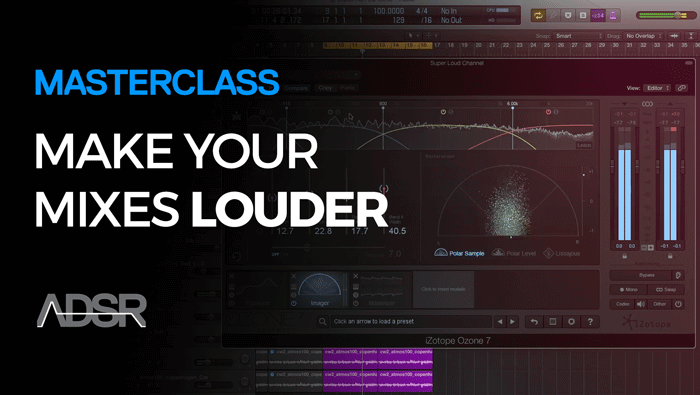How To Make Your Mixes Louder (without sacrificing sound)
Mixing loud music that sounds clean and pleasing to the ear is one of the biggest mysteries in music production. Loudness is one of the more complex issues in a mix because loudness is perceived by the ear, it isn’t a finite measurement.
In this course, Echo Sound Works will teach you how to get louder mixes every time with a proven process to getting mixes that are commercially loud, full and still dynamic.
This comprehensive course is around 5 hours long and goes into great depth to explain just what loudness really is, why it matters and how you can make your own music play loud and clear.
Learn how to make every mix sound epic – no matter what genre you’re working in
Module 1: UNDERSTANDING LOUDNESS
This first module looks at all the fundamental building blocks to loudness. Highly technical but great information to know!
> Introduction – This video introduces the course and layout of the subsequent videos.
> The Loudness Wars – This section dissects the loudness wars and why we want our music to be as loud as “_________” Insert track here.
> Gain, Volume, Level and Loudness – Believe it or not these are all different things and muddying up their definitions makes it harder to get a LOUD mix.
> dBFS, dBU, and VU – This video will teach you all about various metering options so you can accurately measure the loudness of your tracks.
> RMS Vs Peak Metering – This section debunks a myth that just because something is close to peaking or clipping, it will be perceived as loud. Learn the differences between these two important metering types.
> LUFS Metering – The new kid on the block is a great way to reference your mixes.
> Metering Plugins and Calibration – Believe it or not, not all metering plugins are calibrated the same way. Some give misleading readouts. Use the included pink noise sample to calibrate your preferred metering plugin(s).
> Common RMS/LUFS Values – This video gives us a comparison point to reference for future mixes so you know if your mix is within a certain RMS/LUFS range it will in fact be loud.
Module 2:RECIPE FOR LOUDNESS
Module 2 expands on what is covered in the first module by creating a unique recipe for creating a loud track. If you follow this recipe, your tracks should be quite loud.
> Part 9 – The Recipe For Loud – A great way to conceptualize the needed components of a loud track.
> Part 10 – What is a Big Mix? – This video looks at a term we hear all the time in the production world and that is, “big”. How can a sound be big? This video shows you how.
> Part 11 – What is a Full Mix? – Yet another common buzz word we hear all too often. This video defines what it means to have a full mix.
Module 3: COMMON LOUDNESS MISTAKES
The third module covers some common mistakes that will hurt your mix in the loudness department.
> Part 12 – Mistake #1 Not Making Room For Important Elements – This video will teach you the secret to why your favorite mixes have huge lead synths or bass lines.
> Part 13 – Mistake #2 Not EQ’ing Enough – EQ isn’t just for shaping the tone of a sound. It’s also a highly valuable tool that will allow you to shape out louder mixes.
> Part 14 – Mistake #3 Forgetting To Side Chain – Side chaining can be more than just a way to get a kick and bass to sit together nicely in the mix
> Part 15 – Mistake #4 Compressing All At Once – This section teaches you how to maximize (not max out) your loudness while compressing.
> Part 16 – Mistake #5 Forgetting About the Equal Loudness Contours – Loudness is perceived by our ears. Our ears don’t hear everything equally, so it makes more sense to mix for the human ear.
Module 4: BUILDING A LOUD TRACK FROM SCRATCH
This module takes everything that is covered in the first 3 modules and looks at how it all applies to building a loud track. It is really helpful to see how things like the kick or snare or vocal sit in a mix.
> Part 17 – Gain Staging New Tracks – This video looks at how you can set up the gain and levels of your new tracks.
> Part 18 – Gain Staging Drums Part 1 – Drums are one of the most difficult elements to get right in a mix, this section looks at the basics of properly setting up the levels of your drums.
> Part 19 – Gain Staging Drums Part 2 – This video continues to look at how to set up your drums so you can make them loud without clipping.
> Part 20 – Adding Bass – Bass is one of the best elements to add when you need a louder mix. Learn how to fit it in with the drums.
> Part 21 – Fitting New Elements Together – This section looks at how to fit sounds and instruments in with the main elements of your mix.
> Part 22 – Getting A Good Static Mix – Static mixing is something that can change your life. Learn how to do it in this video and why it helps make things louder.
> Part 23 – Side Chaining For Loudness – This video shows you how helpful side chain compression can be in opening up head room in the mix.
> Part 24 – Compressing In Stages – This video takes our mix and compresses elements in stages to squeeze more loudness of them.
> Part 25 – Final Touches for Loudness – This section cleans up the mix and gets it ready to be sent into the custom Master Bus chain seen in the following video.
Module 5: MASTER CHANNEL STRIP
> Setting Up Channel Strips – This module shows you a few great sounding channel strip set ups that can be placed on your master bus or output of your DAW.
Course Summary
You’ve probably run into this all too familiar issue many times while creating a track – Your mix is quiet, but you can’t turn it up because things like your kick, snare or lead synth are too close to ,or are already clipping.
In this course, Echo Sound Works will teach you how to get louder mixes every time with a proven process to getting mixes that are commercially loud, full and still dynamic.
The course is broken up into 5 modules, each module contains videos relating to the module so you can easily navigate the course based on your experience level.
If you’re looking to improve the way your mixes sound gain greater control over the way you balance your mixes, this course is for you!
Course Features
- 5 hours of professional video instruction
- 5 Core Modules featuring 26 indepth videos each demonstrating essential aspects of achieving a louder mix
> Module 1: Understanding Loudness
> Module 2:Recipe For Loudness
> Module 3: Common Loudness Mistakes
> Module 4: Building A Loud Track From Scratch
> Module 5 Master Channel Strip
- Learn at your own pace, watch as many times as you need to learn the lessons
Echo Sound Works is one of the lead tutors on the ADSR network. He is also the sound designer behind the hugely popular sound design label Echo Sound Works as well as a respected producer.
With his years of experience as a producer, sound designer and tutor, Echo easily explains often complicated topics in a way that anyone can understand them. By reinforcing everything he teaches with real world examples, you will come away fully understanding everything presented to you in this course.
Professional instruction from a working producer. It’s like having your own private tutor!
Reviews of this product
Reviews require cookies, click here to change cookie settings.