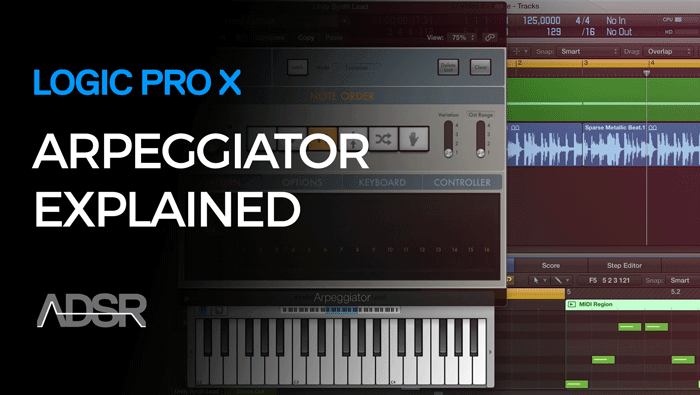Create Inspiring Melodic Sequences with The Arpeggiator in Logic Pro X
Get inspired with a deep, creative look at the Arpeggiator MIDI effect in Logic Pro X.
In this 11 part video course, Jonny Strinati takes you through some of the exciting musical possibilities you can achieve with the arpeggiator including all the features on offer and exactly how you can make use of them. Discover new and creative ways to create complex melodic sequences and even percussive hits.
From crafting deadly hooks, to breathing new life in to your melodies, to juicy ideas for live performance – if you’re a Logic Pro X user who’s keen to add more skills to your arsenal, or you want to inject your productions with fresh inspiration using tools already at your disposal, this course is for you!
Discover How Deep You Can Go With The The Arpeggiator In Logic Pro X
Module 1: Introduction, Examples & Features Overview
Intro & Examples
Take a listen to some of the melodic hooks you can achieve with Logic’s arpeggiator when used in conjunction with you’re favourite synth. Demonstrated using Alchemy.
Rate & Note Order
Take a look over the Rate and Note Order functions and how they operate.
Control Parameters
Walkthrough the top section of the arpeggiator and look over all the Control Parameters.
Note Order Variations
Learn how to make clever use of the Note Order Variations and the different melodic sequences we can create with these variations.
Octaves & Inversions
Watch and listen to how the different Octave Ranges and Inversions can effect how the arpeggiator plays back.
Live & Grid Mode Parameters
An invaluable lesson on the Live and Grid Mode Parameters and how you can use them to sequence the arpeggiator.
Module 2: Arpeggiator Parameters, Performance and More!
Options Page
Learn how to customise the behaviour of the arpeggiator’s velocity scaling, note length and pattern length, all found on the Options page.
Keyboard Page & Keyboard Split
Learn how you can snap both the input rate and scale of the melody via the Keyboard page. You’ll also discover how to make use of the Keyboard split options, which is particularly useful for live performance.
Assigning Arpeggiator Controller Parameters
Take an effective refresher on how you can assign MIDI controllers on the arpeggiator.
Using Arpeggiator in Combination with other MIDI FX
Get inspired with a lesson on how you can use the arpeggiator in combination with some of Logic’s other MIDI plugins for creative melodic sequencing.
Using Arpeggiator in Combination with Track Stacks
Discover a range of possibilities as you explore using the arpeggiator in combination with Logics Track Stack feature in order to trigger multiple arpeggiator sequences from 1 MIDI region.
Course Features
Take a comprehensive look at all the features and parameters on offer in Logic’s Arpeggiator MIDI effect. Listen and Learn as we explain and discuss how to use them to create complex melodic sequences and more!
- 70 Minutes of professional video instruction
- 11 indepth videos each demonstrating creative techniques for working with the Arpeggiator MIDI effect in Logic Pro X
- Fresh ideas and techniques suitable for any style or genre of music
- Learn at your own pace, watch as many times as you need to learn the lessons
- Download now or subscribe and stream hundreds of course videos
Over the course of 70 minutes you will break down the skills, knowledge and techniques you need to improve the way you work with Logic Pro X.
ABOUT YOUR TUTOR
With his informative and approachable manner, experienced British producer, Jonny Strinati, takes the confusion out of complex concepts. Drawing on years of experience as both producer and tutor he’s able to explain using appropriate examples and insights that give you both a genuine understanding of mixing and actionable production skills.
Professional instruction from a working producer. It’s like having your own private tutor!
Reviews of this product
Reviews require cookies, click here to change cookie settings.