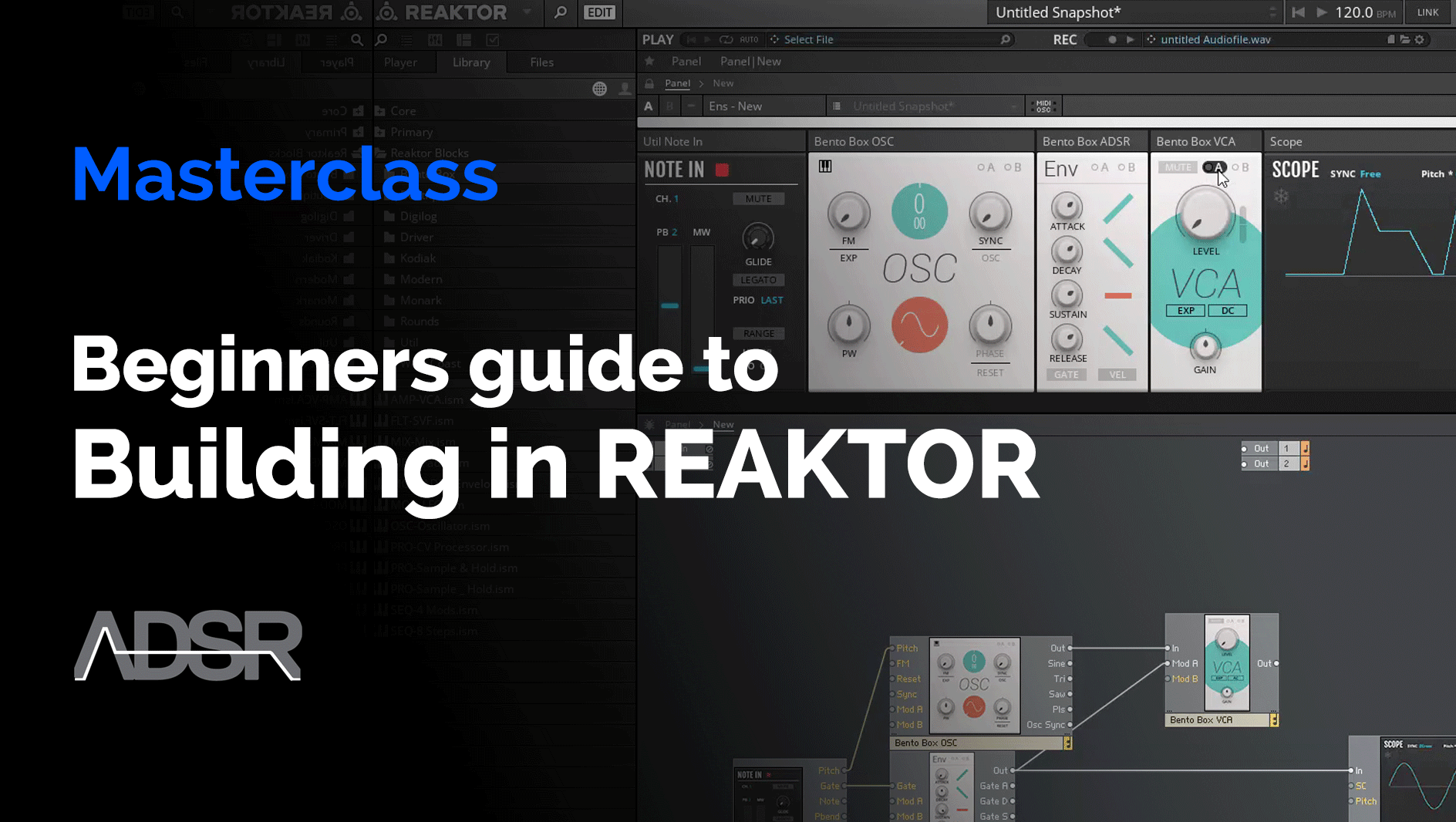Building in Reaktor for Beginners
Unlock the power and freedom of this epic software in this ongoing Reaktor course that will cover everything you need to know to really get what you want out of Reaktor.
If you want to use Native Instruments’ Reaktor to build your own instruments, samplers, effects and more you’ve come to the best place.
Gain The Expertise You Need To Build Your Own Sound Design Tools in Native Instrument’s Reaktor
COURSE OVERVIEW
Learn from the ground up and gain a complete and thorough understanding of how to navigate and manipulate Reaktor’s modular software.
This course is designed to give you practical knowledge for building in Reaktor, expertise you can start using right away! Follow along and take the complication out of programming your own purpose built sound design tools using NI Reaktor.
ABOUT YOUR TUTOR
Reaktor power user Salamanderanagram has a knack for making Reaktor’s complex modules easier to understand and practical work with.
His enviable technical prowess is made accessible by his utilitarian approach to programming. So much so that an hour spent watching him equates to days of trial and error – That is if you can find the solution on your own at all!
MODULE 1 – Reaktor Basics
01 – Setting Up – In this video, we get ready to start building in Reaktor. We’ll cover the basics of setting up your preferences, setting the proper options to enable a fast and efficient building process, and navigating the Reaktor structure view.
02 – Building with Instruments – Blocks are a powerful new addition to Reaktor 6 that loosely emulate modular synth hardware. In this video, we’ll begin looking at how to add Blocks to the structure view, and how to connect them together to make your own modular creations.
03 – Envelopes and VCAs – Previously, we checked out oscillators and learned how to control their pitch using MIDI input. In this video, we’ll look and using envelopes and VCAs to control the amplitude of an oscillator over time.
04 – Simple Subtractive Synthesis – Building on the knowledge from the previous videos, we flesh out our project to contain multiple oscillators, modulation, and a filter to shape the spectrum over time. By the end of this video, you should have a basic synth.
05 – Getting Creative – Now that we have a very standard synth setup made, we can spend some time talking about some other, less conventional, ways that Blocks can be connected together. This is the fun of modular gear – experimenting with the existing components to create new and interesting things.
MODULE 2 – Primary
06 – Intro to Primary – While Blocks are fun to work with, they can also be quite limiting. They require a lot of CPU, and you are very restricted by what you can build in terms of custom interfaces as well. In this video, we’ll look at another level of Reaktor – Primary. In Primary mode, we can build with far more options. However, things will get substantially more complicated as well.
07 – Subtractive Synthesis in Primary – In this video, we’ll apply our knowledge about subtractive synthesis to Primary. We’ll see that things are more complex to set up than with Blocks, but we also have a substantial amount of flexibility that we didn’t have previously. Setting up the oscillators, envelopes, mixers, and filters is shown.
08 – Signal Types in Reaktor – We have previously mentioned the existence of event signals, and audio signals. In this video, we’ll take a look at these signal types and how to translate between them when necessary. We’ll also take a look at monophonic vs polyphonic signals as well. At this point in time you should have a basic working knowledge of Reaktor and be prepared to start working on some slightly more complex projects.
Reviews of this product
Reviews require cookies, click here to change cookie settings.