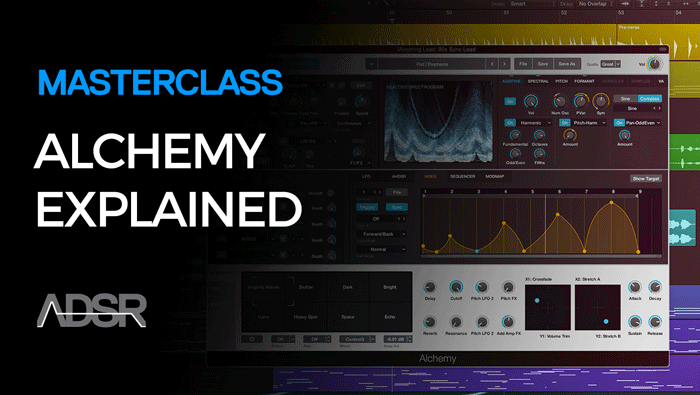Master Logic Pro X Alchemy today. MAKE THE SOUNDS YOU WANT!
The Logic Pro X 10.2 updated version of Alchemy is proving a unique and powerful synthesizer with something for everyone, from beginner to power user. Featuring multiple synthesis and sampling capabilities and the dynamic flexibility to transform your sounds by combining the two.
Presented by Echo Sound Works, the Logic Pro X 10.2 Alchemy Masterclass is a highly detailed tutorial course that covers a broad spectrum of topics that include Alchemy overview and work flow processes, Spectral Synthesis tips and tricks, Granular Synthesis tips and tricks and of course, all sliders, buttons and knobs that make up the Alchemy interface.
24 comprehensive videos totalling over 5 hours of expert tuition – you will be a pro at using Alchemy in no time.
MODULE 1- Introduction to Alchemy: Basic Functions
PART 1 – Introduction – This gives a general overview of everything that will be covered in the tutorial course.
PART 2 – Synthesis Overview – Alchemy can perform 6 different types of synthesis. Some of them aren’t your run of the mill Virtual Analog style of synthesis either. This video is a crash course to get your head wrapped around the ideas of Additive, Spectral and Granular synthesis.
PART 3 – Top Strip Browser – We will explore all of the elements in the top strip of Alchemy
PART 4 – Perform/Transform Pad – One of the coolest features of Alchemy, from a performance perspective, is the Perform and Transform pad. You can get lost using these tools to tweak your sounds.

MODULE 2: Introduction to Alchemy: Advanced Features
PART 5 – Arp Tab – Alchemy comes with one of the most advanced Arps that you will find in any soft synth. You can have up to 128 steps times 16 patterns. That’s a a lot of melody.
PART 6 – Effects Rack – Learn how to use and set up effect chains in Alchemy.
PART 7 – Advanced Overview – The Advanced page has a lot of hidden and embedded tabs. This video will give you a quick overview of where everything is.
LEARNING ALCHEMY MADE EASY
With the release of Logic X version 10.2, users were treated to a very welcomed surprise. The free inclusion of one of the most advanced software synthesizers ever made.
A company called Camel Audio pioneered new ground with their synth Alchemy. Apple bought out Camel Audio and the rest is history.
As if that wasn’t enough, Logic Alchemy even comes with a bunch of new updates and features that previous versions of Alchemy did not have.
The attention to detail in Alchemy’s interface is remarkable, that means there’s both a lot you can do and a lot you can miss.
Each knob, oscillator, control, effect, filter and more is broken down into easy to follow instructions that get you up to speed fast. Rather than months and years of endless trial and error, you’ll be up and running within hours! Your music will be built on a solid foundation, and you’ll be light years ahead of other producers.

MODULE 3: Alchemy Sources Part 1
PART 8 – Source Subpages – Alchemy uses Sources instead of Oscillators. Learn how to navigate around the 4 Sources.
PART 9 – Source Elements VA – Alchemy utilizes 6 source elements that you can use as either synthesis generators or re synthesis techniques. Virtual Analog is one of them.
PART 10 – Source Elements Additive – Learn how to use the additive engine in the Source Elements tab.

MODULE 4: Alchemy Sources Part 2
PART 11 – Source Elements Granular – Learn how to re synthesize sounds using the granular engine in the Source Elements tab.
PART 12 – Source Elements Granular – Granular re synthesis techniques, tips and tricks.
PART 13 – Source Elements Sampler – As if Alchemy wasn’t deep enough, you can load straight up samples.
PART 14 – Source Elements Formant/Pitch -These are modifiers to the other types of synthesis and re synthesis in Alchemy. Learn how to use them on your sounds.
LEARN AT YOUR OWN PACE
The great thing about Alchemy is the wide range of capabilities on offer from improving existing patches with simple tweaks or experimenting with the transform controls to creating complex sounds from scratch using one or all of Alchemy’s 6 synthesis engines.
This course offers 24 videos totaling more than 5 hours of professional, high-quality guidance right in your own home studio. Play them over and over, as many times as you need to understand the lesson and start making the music you want today!

MODULE 5: Alchemy Filters, Envelopes and More
PART 15 – Main Filters – Learn about the different filter emulations in Alchemy as well as how to set up the filters in both Series and Parallel.
PART 16 – Master/Voicing Section – Learn the ins and outs of the Master section (think volume pan etc.) and the Voicing section. This video has some great sound design tips!
PART 17 – Envelopes and LFO’s –
PART 18 – MSEG – Learn what the MSEG is for and how to use it.
PART 19 – Step Sequencer – This video covers how to turn on and use the Step Sequencer in Alchemy.

MODULE 6: Sound Design & Modulation with Alchemy
PART 20 – Modulation – Alchemy is a very flexible synth when it comes to modulation routing. You can modulate nearly every parameter on the Advanced tab, it makes for some fun sound design!
PART 21 – Edit Tab Main – This is a tab that helps you edit important parameters and functions regarding sample playback.
PART 22 – Edit Tab Additive – Alchemy is a full on Additive synth and this is where you can build sounds one harmonic at a time.
PART 23 – Edit Tab Spectral – This video covers how to use the Spectral Display
PART 24 – Outro
ABOUT YOUR TUTOR
Echo Sound Works is a sound designer and music producer and one of ADSR’s lead tutors for massivesynth.com and sylenthtutorials.com
He is the creator of the best selling sound sets Massive Beast V.1, Melbourne Anthems, EDM Drops V.1 and Future EDM V.1.
He has produced music in multiple genres including EDM, singer songwriter and pop ands had his music placed everywhere from VH1 and MTV to ABC Family and Lionsgate.
Reviews of this product
Reviews require cookies, click here to change cookie settings.