
FM8 Tutorials
Making a Sharp FM8 Lead Techno Synth
If you are producing techno, rave or other dance-centric electronic music, then you are already familiar with the endless hunt for great lead sounds and fresh new ideas for your sound design sessions. In a genre of music that depends largely on small elements and signature sounds, a synth like FM8 can truly shine. This quick and easy to follow lesson will walk you through the steps of creating your own FM8 lead techno synth that works really well in the higher octave ranges in such a way that your tune will be stuck in peoples’ heads for days after hearing it. Although it may not be a good sound for the lower octaves, it can be used successfully for both short and sustain notes and chords, especially in melodies. It also does quite well with a wide range of pop music, so experimentation is encouraged!
This FM8 lead techno synth begins with a very basic set up in the FM Matrix, as seen in the image below. If you prefer more punch, you can increase the output of Operator F. If you wish to recreate the sound as it is heard in the final example below, you need to pay close attention to the settings throughout the process of designing the sound, as the smallest of differences can change the overall sound greatly. Also, take note that the Key Sync feature is not used on Operator D, and that the waveform that is loaded is inverted.
The envelopes of all three oscillators are mirrored, to allow for even and consistent delivery.
The total number of Unison Voices is increased to four on the Master Window, giving more power to our FM8 lead techno synth. This allows for both the Detune and Pan features to be used. Portamento is activated, which lets you glide between notes as the are played. How much of this effect is applied is completely up to you and your project’s needs. A small amount of Digital Quality is added for character.
The last step in making this FM8 lead techno synth is adding some effects and shaping the sound. First, a Shelving EQ and a Peak EQ are used to accent some of the low end, some mid range frequencies and attenuate the high end a bit. Next, a Phaser and a Tremelo are both inserted to provide some motion in the delivery and development of the sound. And lastly, a small amount of Reverb is added to help extend the sound and give this synth a little more room to move around in.
Here is a small audio sample of what this FM8 lead techno synth sounds like playing alongside some drums. The slightest change in any of the setting can change this sound. Some for the better, some for the worse. If you would like to experiment with creating your own versions of this sound, you may want to begin with swapping out some different waveforms in the oscillators.
[audio:https://www.fm8tutorials.com/wp-content/uploads/2012/11/Sharp-FM8-Lead-Techno-Synth.mp3|titles=Sharp FM8 Lead Techno Synth]Remember to shoot us a message before you leave if you have a tutorial request, or would like to share one of your own with the community.
Join The Conversation!
Want to ask a question about this tutorial or perhaps you have something to add to it? Click through to our forum post about this tutorial and join the conversation! Visit MAKING A SHARP FM8 LEAD TECHNO SYNTH
Thanks for stopping by!
Cheers,
OhmLab
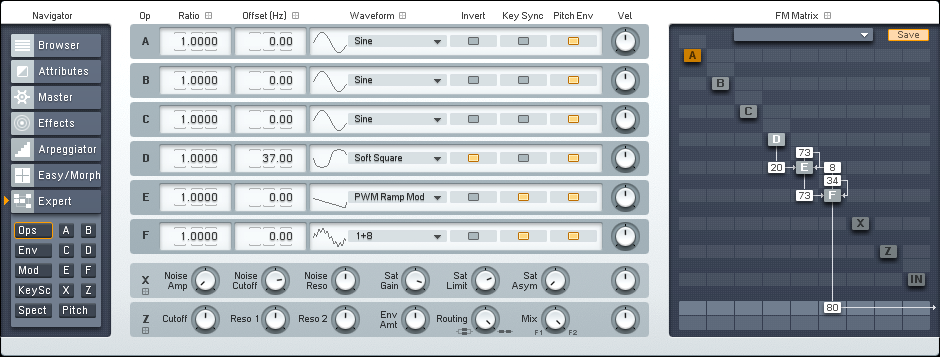
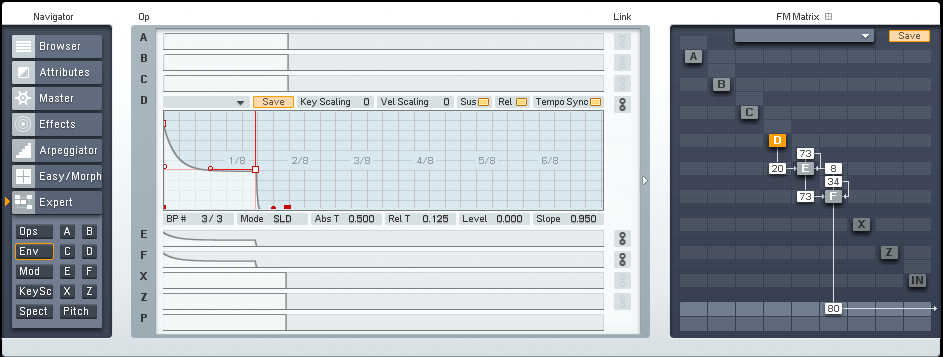
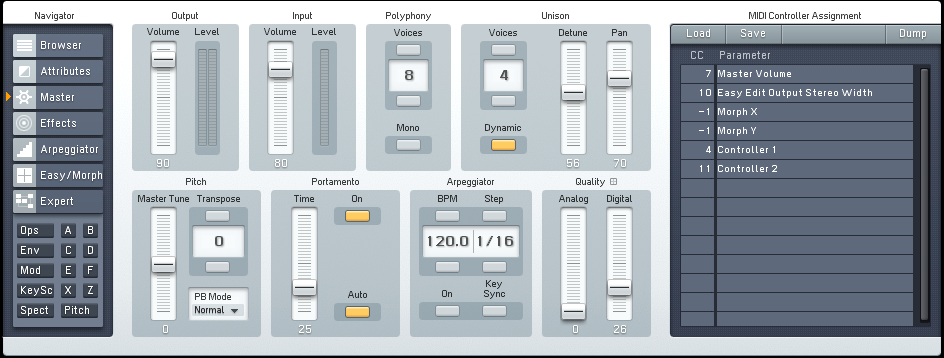
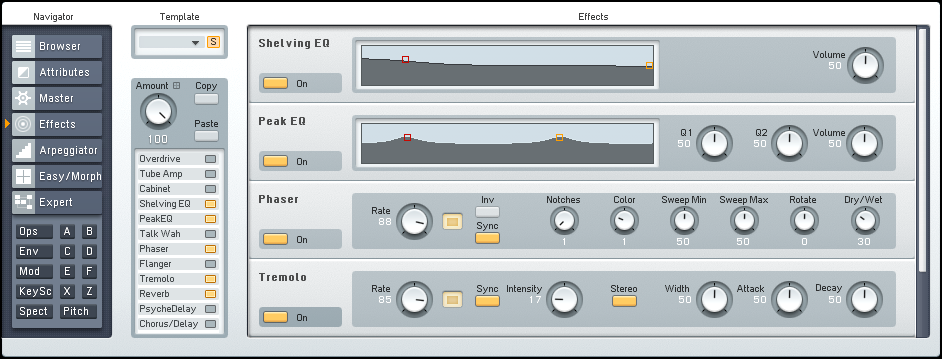
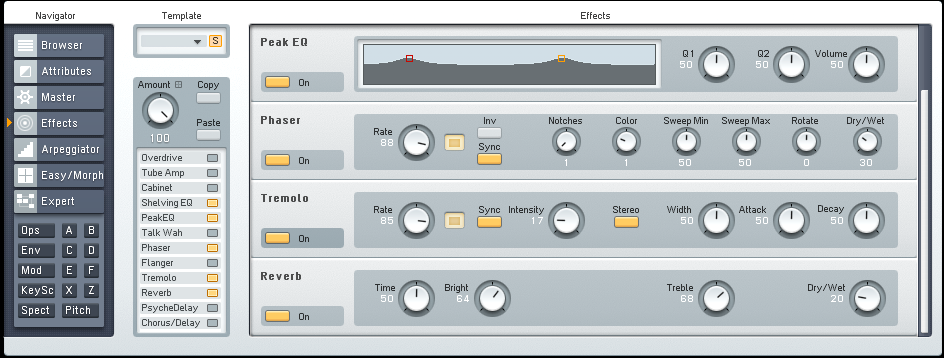
 YOUTUBE
YOUTUBE