
FM8 Tutorials
Making a Heavily Affected FM8 Layered Synth
You should know right away that this sound will become different with the slightest of changes any number of parameters, from envelope curves and waveforms to modulation amounts and detuning. So do not be frustrated or alarmed if you do not replicate this sound exactly. The important thing is that you are able to create a layered synth that will work in your projects when you have finished. This particular FM8 layered synth is well suited for genres with a hard-hitting beats in a downtempo time signature. You can quickly change the timing of the rhythmic elements by tweaking the envelope curves when we get to that point in the tutorial.
We start with the FM Matrix and the Expert Ops window. Here you can see that the routing for this FM8 layered synth is a little complex, but it isn’t that tough to follow along with. There are three main operators that are all routed to both a filter (Operator Z) and the main output strip. The sound that leaves the filter is routed back into the sounds. There is also a fourth operator functioning as a Modulator (Operator C). Each of the operators in the matrix are feeding back into themselves, which is the beginning of the gritty edginess that we will build upon as we progress through this lesson.
The envelopes of each of the operators, including the filter, is set up different and designed to create rhythm and movement in the FM8 layered synth as it develops over time. So if you hold down a note you can generate a sequence. You should experiment with creating your own custom envelope curves here, if you are comfortable doing so. If not, FM8 has plenty of presets you can use.
The Pitch Envelope is also set up to deliver a slight pitch modulation at the beginning of each note played.
The total number of Unison Voices is increased to five on the Master window, and are spread out using the Detune and Pan features. Both Analog and Digital Quality are added to generate a little more character for this FM8 layered synth.
There are a total of five effects inserted at this point. A Tube Amp brings out the distortion and edginess of the FM8 layered synth, while the Peak EQ unit accentuates a couple of key frequency ranges. The Reverb, PsycheDelay and Chorus/Delay units all extend the sound and provide the gentle flow that makes this sound work.
Below is a small audio sample of this unique FM8 layered synth in action, playing alongside some drums. Chances are, your sound is a bit different and this is a good thing! If you do replicate the sound successfully, you should try swapping out some different waveforms to achieve a new sound you can call your own!
[audio:https://www.fm8tutorials.com/wp-content/uploads/2012/11/Affected-FM8-Layered-Synth.mp3|titles=Affected FM8 Layered Synth]Remember to shoot us a message before you leave if you have a tutorial request, or would like to share one of your own with the community.
Join The Conversation!
Want to ask a question about this tutorial or perhaps you have something to add to it? Click through to our forum post about this tutorial and join the conversation!
Thanks for stopping by!
Cheers,
OhmLab
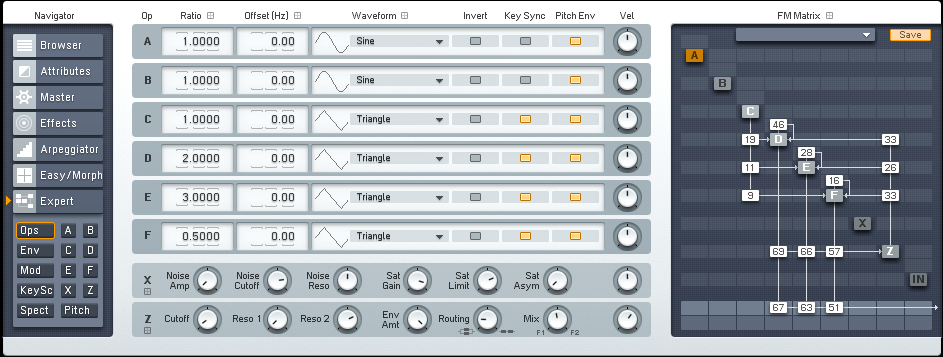
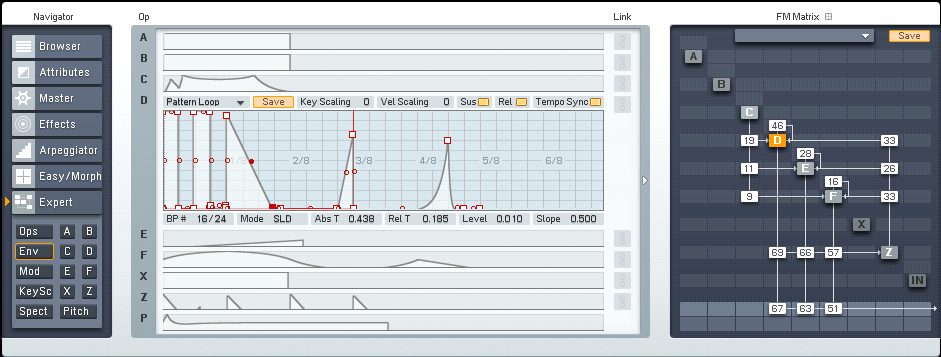
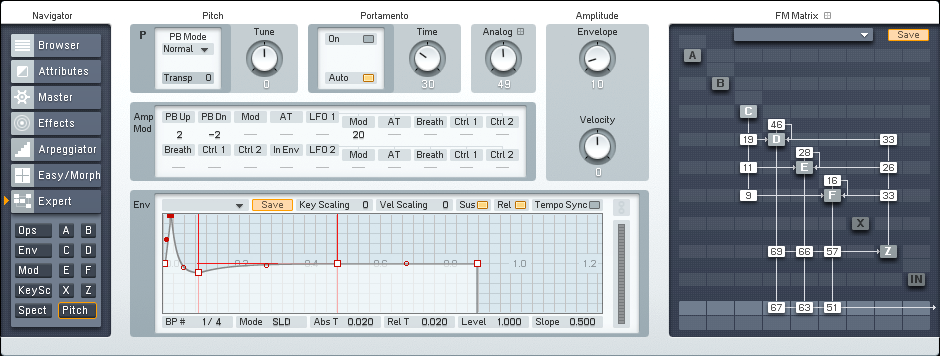
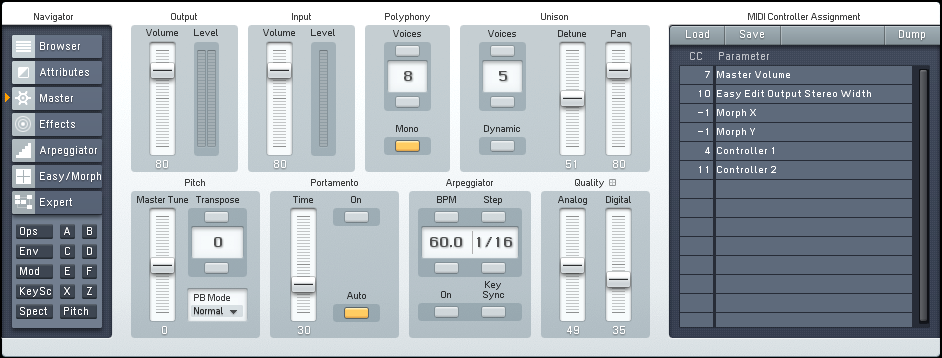
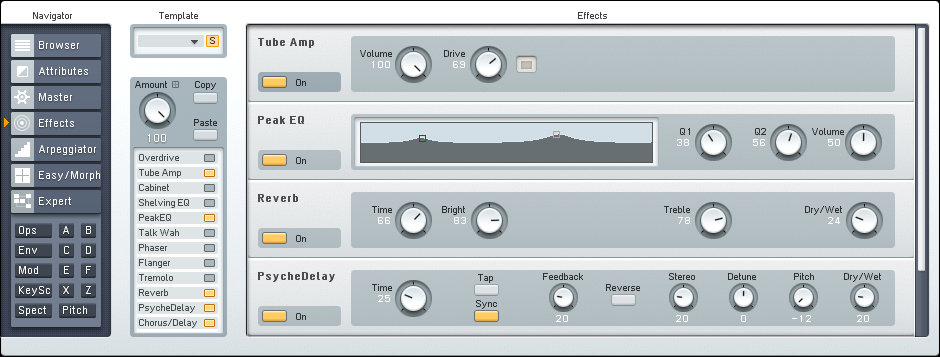
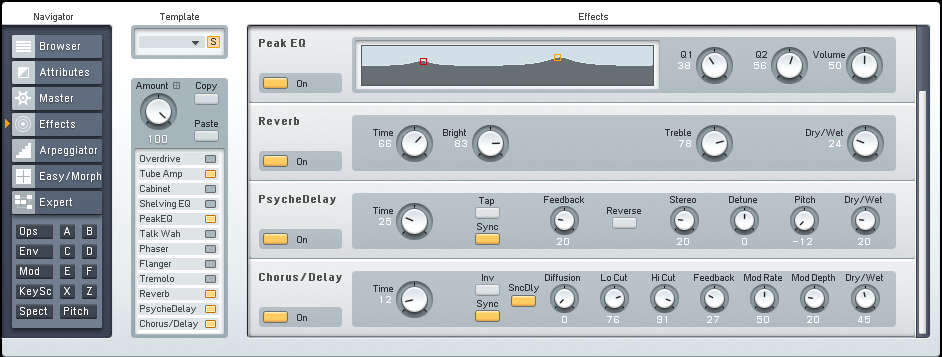
 YOUTUBE
YOUTUBE