
FM8 Tutorials
How to Create an FM8 Electric Harpsichord
It’s quite incredible to see the amount of sharing and cross-genre instrumentation that is taking place in today’s modern music scene, and this lesson in how to make an FM8 electric harpsichord is a great starting point for those of you who are interesting in experimenting with incorporating older instrument types into new music. Of course, this instrument can simply be used as it is for classical and chamber ensemble scores, but really my hope is that this helps to encourage and inspire more people to use more retro sounds more often in their productions. I feel that this is musical evolution and helps to bridge the divides between very different genres and their audiences.
Let’s start with the FM Matrix, where the routing of all the oscillators takes place and this FM8 electric harpsichord starts to take shape. As you can see in the image below, all of the operators are in use, though only half of them are routed the main output strip. The others are left to operate as modulators. All of the waveforms used are classic Sine waves, but there is a good degree of pitch variation between the different operators. Another thing to take notice of is that there is not panning programmed on the output strip. This creates a very centered sound. If your project requires a wider sound, then a good place to start will be panning two of the main operators in opposite directions.
The envelopes for all of the operators have been kept uniform to ensure precise and consistent delivery and development of this electric harpsichord. The original harpsichords where extremely precise instruments, and there was very little tolerance for anything but. So this FM8 electric harpsichord has been modeled after the standards of the old masters.
The only other step in this particular approach to designing an FM8 electric harpsichord is to set up the Effects window. An Overdrive effect is used to accent the harpsichord’s electric quality and characteristics. It does not take much and it’s easy to over do it, so take care with how far you take this effect. A Shelving EQ and a Peak EQ are used to accentuate the right frequencies to make the sound more believable. And the last piece is the Reverb, which gives the instrument just a little more room to move around in and provides the sense of a fairly realistic harpsichord body and reverberation.
Below is a short audio sample of this FM8 electric harpsichord in action. Just imagine it being put to good use in a Hip-Hop track or a modern cinematic piece. I’m sure many of you can also make it work in various forms of electronic music. If you do, we’d love to hear how it worked out for you!
[audio:https://www.fm8tutorials.com/wp-content/uploads/2012/10/Electric-Harpsichord.mp3|titles=FM8 Electric Harpsichord]Please shoot us a message before you depart if you have a tutorial request. Thanks for stopping by!
Cheers,
OhmLab
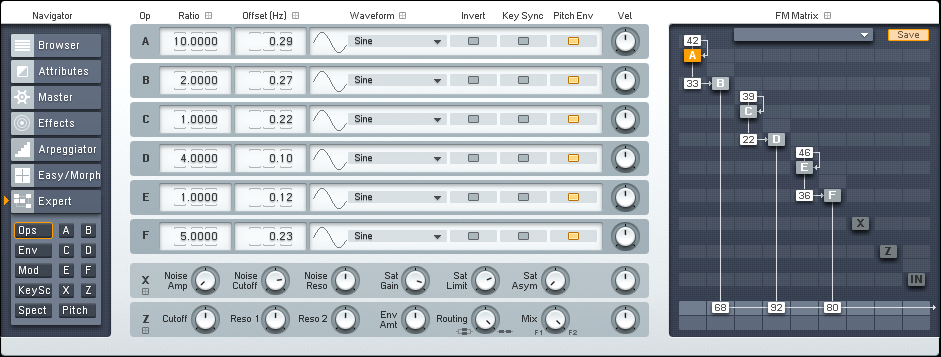
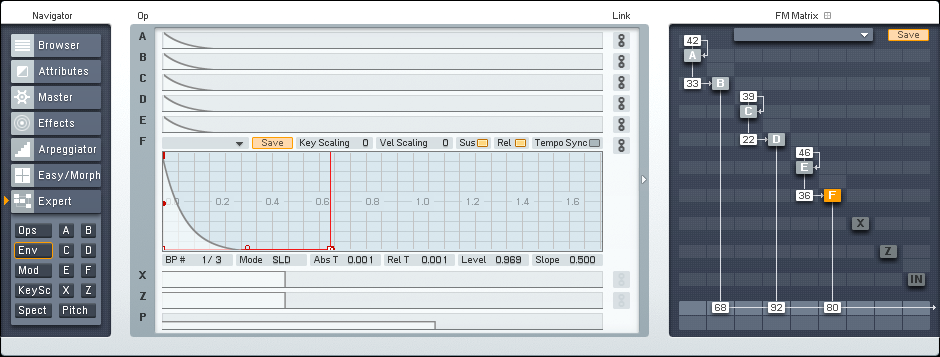
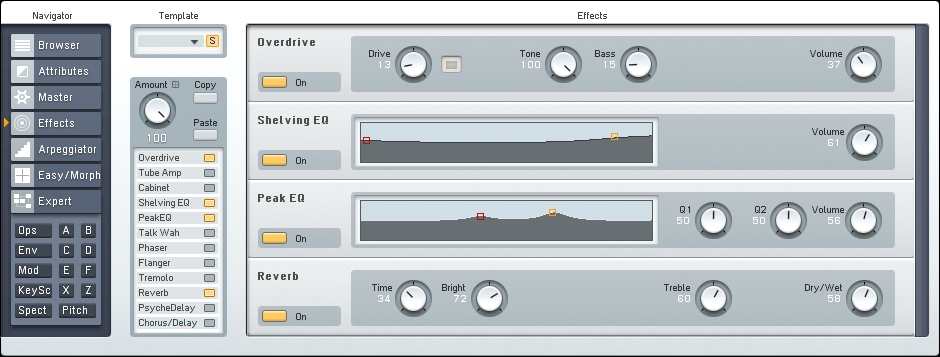
 YOUTUBE
YOUTUBE