
FM8 Tutorials
Designing a Haunted Organ with FM8
FM Synthesis is an amazing way to create all sorts of incredible organs, and with the diversity found in today’s popular music, dissonance is more common place than ever. This lesson is all about how to design a haunted organ with FM8, perfect for music that needs a little atmosphere.
There are many ways I find my inspiration to design so many new sounds on a daily basis. One thing I love to do is dissect and deconstruct some of the more interesting sounds I hear in music and then find new ways to implement them. Often times this results in several variations of the sound that can each be used for a variety of projects. Making organ instruments is something I am especially fond of with FM synthesis, because of the unique harmonics you come across in the process. One sound that has been emerging for the last few years in more and more music is the dissonant organ-like synth instrument that adds a layer of atmosphere that is incredibly unique. We’re going to go through the steps of making a simple haunted organ with FM8.
I begin with the FM Matrix and setting up the routing. Keeping things very simple, in regards to modulation, because I want the dropped pitch values to do a lot of the work and be heard clearly. Including two very subtle high pitched oscillators, each panned relatively opposite the other, helps to create more depth and width. This make the layers stand out a bit more as we make this organ with FM8.
Making sure the envelopes are set up to ensure the best mix of sounds during both the initial delivery and the later development of the layers is important with this type of instrument. Some elements need to have none to very little attack, while other layers need to have a long attack and release.
Now to set up the Master window. Begin by increasing the total number of unison voices to a total of three. This allows us to take advantage of the Detune and Pan features. Aslo, turn up both the Analog and Digital Quality sliders a bit to give the synth more character and a bit of an edge.
Next stop is the Easy/Morph window. Here just about every panel and slider gets a small tweak. Make sure to turn up the Timbre Envelope to apply the changes you made to the Amplitude and Timbre Envelopes.
The last stop is the Effects window, where we add a total of three effects. You can, of course, ad as many more as you like. I just wanted to keep the set-up of this sound as simple as possible to make it easy to follow along with. Adding some EQ to better shape your sound for a specific project is a likely place to start. For now, I have just added a Tube Amp to provide more drive and emphasize the edge of the sound. I also added Reverb to provide more space for the sound to develop in and Chorus/Delay to give it more depth and width, plus a small amount of movement.
Below is a small audio sample with the organ playing along side some bass and drums to give you an idea of how it will sound in a mix. This style of synth does well with dissonant chords and progressions.
[audio:https://www.fm8tutorials.com/wp-content/uploads/2012/09/Haunted-Organ.mp3|titles=Haunted Organ]If you have tutorial requests or would like to share one of your own, please send us a message today. Thanks for stopping by!
Cheers,
OhmLab
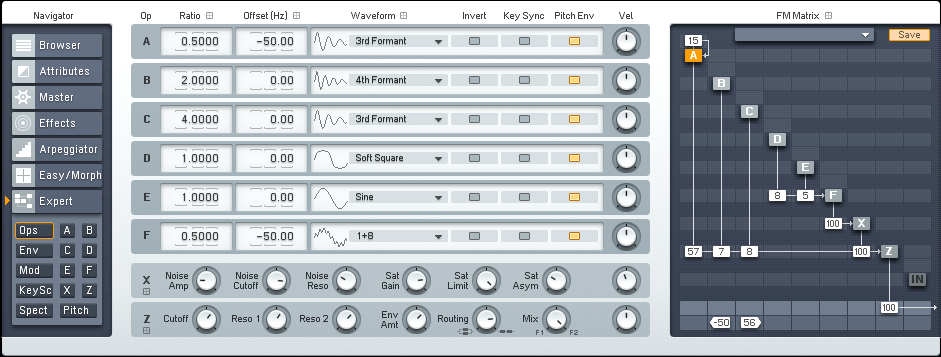
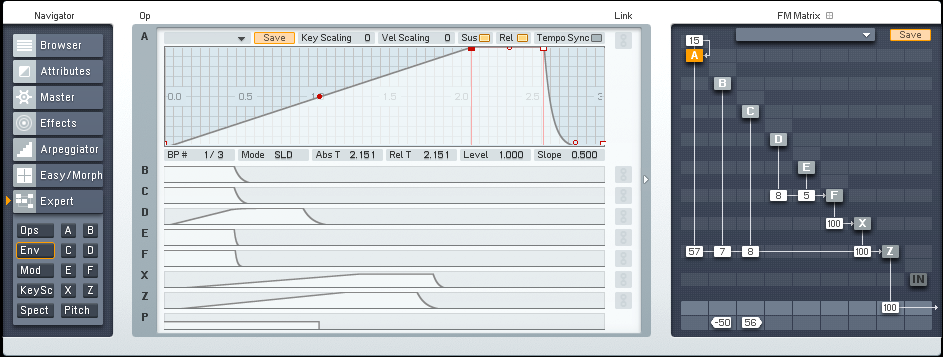
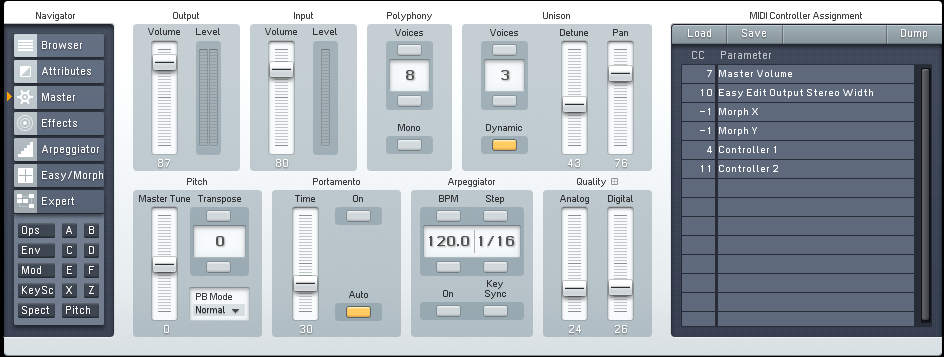
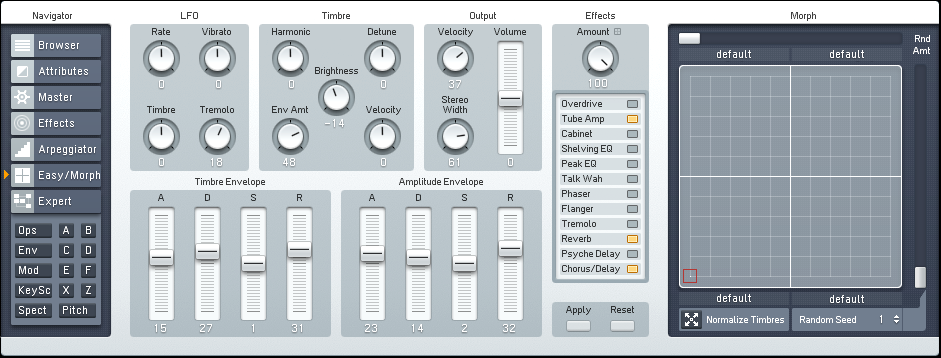

 YOUTUBE
YOUTUBE