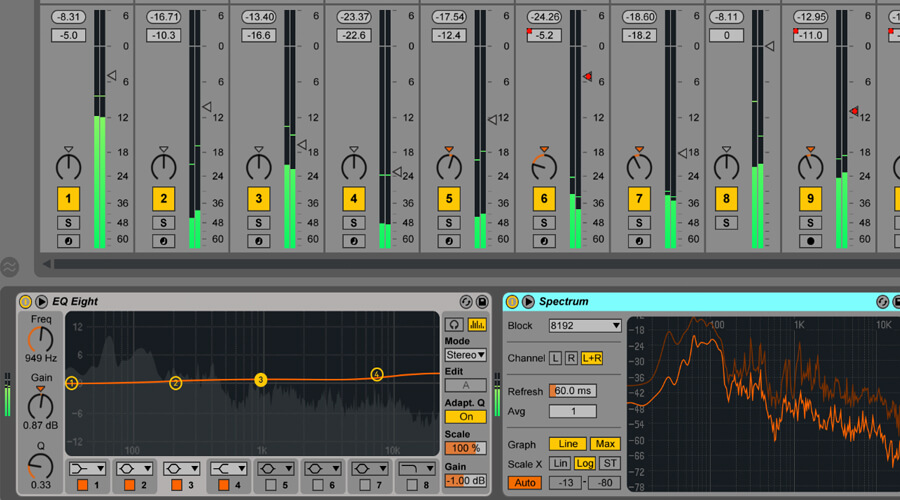Ableton Live from start to finish. GET THE MUSIC IN YOUR HEAD OUT!
Ableton Live 9 is the latest and greatest music software for electronic music. Whether you’re completely fresh to music production or looking to switch to Ableton Live, this is the course for you.
This complete course has over 9 hours of world class tuition from one of the planet’s leading trainers.
Join Ableton Certified Trainer and music producer Simon Stokes (Soma Records) as he guides you on how to create electronic music from start to finish in Ableton Live.
” Simon has a passion to teach people with all levels of experience. I was a true beginner with Ableton. The work flow, tools and methods learnt across the course has enabled me to enjoy and be more productive with Ableton. “

50 Comprehensive Videos with over 9 Hours of World Class Tuition – Learn From The Pros!
Module 1 – Building Beats & using Effects
Focussing on your first steps with Ableton Live, Module 1 covers the interface, before moving on to building beats with Impulse & Drum Racks. You’ll then learn how to use audio effects to improve and twist your sound! Videos include…
- The Interface: Learn about how to navigate round Ableton Live including the browser, transport and mixer sections.
- Creating a Beat: Discover how to use Live’s handy Impulse device to create your beats from scratch!
- Core Percussion: Flesh out your kick drum with additional percussion.
- Creative Percussion: Time to get creative! Play around with other percussive parts to
flesh out the groove. - Drum Racks & Velocity: Learn how to use Live’s powerful drum racks.
- Working with Clips: Get taught how to manipulate Live’s clips to create interesting patterns.
- Audio Effects: Learn how to use reverb and delays to improve your sounds.
- Filters & Spectrum: Here we focus on audio engineering principles to learn about filters and the audio spectrum.
- Preferences: Take a look around Live’s key preferences to get the most out of it.
- MIDI Mapping: Enter the world of MIDI mapping by using a controller to tweak parameters in Live!
- Recording MIDI: Learn how to use an external controller to jam in your beats in realtime!
Module 2 – Working with Audio & Synthesizers
Learn about how to utilise and mangle audio with Live’s incredible warping engine, before discovering how to add synthesizers to your project with basic music theory. Videos include…
- Introduction: Get an overview of the audio engine in Live and the different ways it can be used!
- Audio Loops: Bring audio loops into your project and manipulate them.
- Warping: Learn about Live’s incredible Warping functionality – treat audio like liquid and make it fit your project!
- Warping for DJing: Learn how to warp full tracks to use as part of a DJ set!
- Sampling: Bring in full tracks from your computer and sample sections of them to create remixes and edits!
- Warping Acapellas: Adding vocals to your track can be great fun – learn how to warp acapellas to fit your BPM.
- Introduction to Simpler: Discover Ableton’s powerful Simpler device!
- Basic Music Theory: Every producer should know some music theory – here we get to grips with piano notes, major and minor chords.
- Synthesis: Discover the fundamentals of synthesis and why it’s a great skill to have!
- Adding Synths: Begin adding synths to your project to shape your sound.
- Envelopes: An introduction to envelopes, a fundamental knowledge for synthesis.
- MIDI Effects: Create chords and patterns with a single key using MIDI effects!
- Quick Arrangement Recording: Learn how to record a structure in realtime to make a quick arrangement.
Ableton Live Made Simple!
If you love music, then producing your own is a no-brainer!
But learning your software of choice can be a daunting prospect.
That’s where Shoogle Studios come in, with this incredible comprehensive guide to electronic music production using Ableton Live.
With more than 9 hours of tuition you’ll learn about how to put together a full track from start to finish, with 20 included Ableton Live projects to show you the different stages of putting together an incredible track.
You’ll learn how to construct beats, use audio effects, manipulate audio and synthesisers, mix down and arrange your track plus a whole lot more!
Taught by one of the leading Ableton Certified Trainers who is an active music producer touring the UK and Europe, you know you’re in safe hands.
With this course you’ll get:
- Over 540 minutes (9 hours) of world class tuition!
- 50 comprehensive videos covering building a full track in Ableton Live!
- 20 Ableton Live projects relating to the videos
- Create your own house, techno or any other style of electronic music!
- A ‘cheat sheet’ of shortcuts to print off!
” If you are a beginner on Ableton Live and have no idea where to start then this couirse is great. The instructor explains everything in a clear and concise manner. Audio and video quality are top notch.
The videos are well laid out and everything is to understand. The instructor takes you through every element of Live and shows you how to use the built in effects and instruments. Really a great set of videos for anyone looking to get into music production with Ableton Live. 5/5 “
Module 3 – Advanced Effects & Mixing Down
This module is dedicated to improving the sound quality of your mix-downs. From beginners through to music production experts, you can never have too much mix-down knowledge to improve your tracks! Videos include…
- Grouping: Discover how to group tracks to process them together.
- Equalisation: Learn about one of music production’s fundamental skills – EQing
- EQing Parts: Use your EQ skills to improve each part in your project.
- Return Tracks: Discover how to use return tracks to create interesting effects.
- Compressors: Demystify one of production’s most misunderstood concepts – compression.
- Advanced Compressors: Learn about the expert functionality of compressors.
- Glue Compressor: Discover Ableton Live’s incredible Glue Compressor!
- Sidechaining: Use compressors as an effect to give your track more drive.
- Mixdown Concepts: Key concepts to help you get the best sound quality from your music.
- Mixing Down: Discover how to mix down your music for maximum impact.
- Referencing: Use your favourite tracks by other producers as a learning tool to improve your music.
- Master FX: Get the most out of your track using master effects!
Module 4 – Arrangement & Exporting
Arrangement is the most important part of music production, and in this module you’ll learn many techniques to help you to put together tracks like the professionals. Videos include…
- Introduction to Arrangement: Learn about arrangement view and how to use it.
- Starting an Arrangement: Practical techniques to get your arrangement underway!
- Track Structure: Listen to music to analyse its structure to help learn how to build your own track.
- Building the Intro: Time to start fleshing out the intro to your track!
- Automation: Using Ableton’s powerful automation features to manipulate parameters in your project.
- Recording Automation: Use a controller to tweak and record automation in realtime!
- Making Edits: How to make edits to drum and synth parts to make your tracks stand out from the crowd.
- Creating Builds: Successful dance music needs a great buildup!
- The Drop: Key techniques for creating an amazing drop that makes dancefloors explode!
- Working with Time: Using Live’s time functions to quickly arrange your track.
- Incidental Effects: Adding one-off effects to your track for the pro touch!
- Final Mixdown: Getting your track prepped for a mastering engineer.
- Creating a Premaster: how to run off the perfect premaster.
- Making a Master: How to make a master of your track to share or send as a demo to labels!
About The Tutor
Simon Stokes is a highly accomplished music producer and a world-class tutor.
Signed to the legendary Soma Records under his Petrichor alias, one of the top techno labels in the world, he has released his debut album Mångata (Mixmag’s album of the month) whilst playing a string of live and DJ performances around the UK and Europe.
Chosen as one of Ableton’s elite ‘Certified Trainers’, he also runs Shoogle Studios, Scotland’s leading electronic music production school.
Watch Simon play live as Petrichor:
” Simon Stokes is an excellent teacher and the course formats are great, building up knowledge in a way that makes sense. Highly recommend these courses if you’re looking to learn ableton and/or improve your production techniques. “
Reviews of this product
Reviews require cookies, click here to change cookie settings.